In case you haven’t heard yet, Visual Studio 2013 (RTM) has been made available to MSDN subscribers this morning. In case you aren’t already familiar with the different flavours of Visual Studio, here’s a link to the product comparison page at Microsoft.com.
One important change which I highlighted when I reviewed the Release Candidate version is that the product now prompts you to authenticate with a Microsoft Account (formerly Live ID, formerly MS Passport). This caused me some concern for those wishing to install Visual Studio in an environment with no Internet access, or with no ability to authenticate against Microsoft servers.
As I was exploring the product keys on MSDN, I noticed that there was a section for Visual Studio 2013. Under each Volume License (VL) key was a static activation key and the following text:
“The product key is not embedded with Visual Studio 2013. When you launch the product, you can simply sign in with the Microsoft account associated with your MSDN subscription and your IDE will automatically activate. An added benefit of signing in to Visual Studio is that your IDE settings will sync across devices, and you can connect to online developer services. If you’d rather enter a product key, then simply bypass signing in and enter the product key found here by selecting Register Product under the Help menu. “
This is good news for those who prefer not to, or can not use a Microsoft account with Visual Studio 2013.
Personally, I think that synching my IDE settings “across devices” is a pathetic “benefit” of locking Visual Studio to a Microsoft account; and I have no idea what “online developer services” are – aside from the ability to publish Windows 8 Apps and Windows Phone 8 apps to the app store.
Again, I entreat Microsoft: keep your marketing and licensing teams away from Developer Tools!


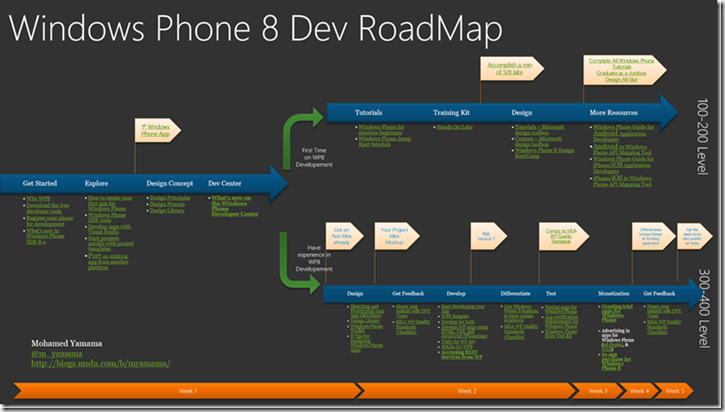
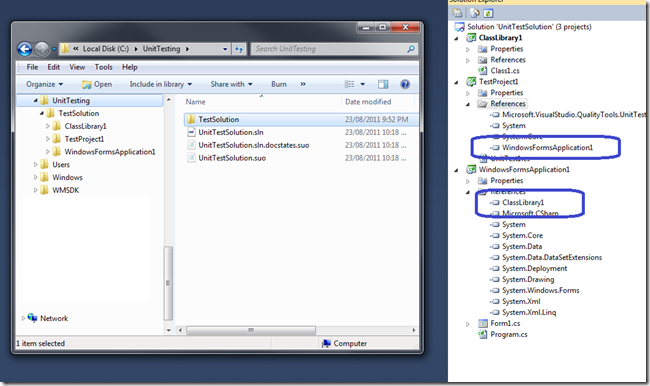
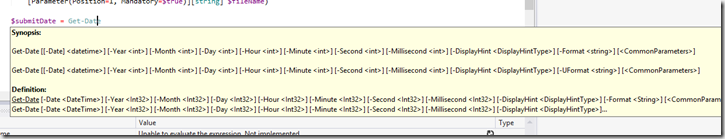
6 thoughts on “Visual Studio 2013 RTM”
Hi Rob,
Wanted to help you with the “online developer services” piece. It represents Team Foundation Service (http://tfs.visualstudio.com) and your Visual Studio profile.
HI Ed,
Thanks for the response. I can still authenticate to the TFS Cloud though independently via Team Explorer; have been able to since VS 2010 (with a service pack applied) – when it was TFS Preview.
However, I can see the appeal of linking the two.
Cheers
R
Rob, have you noticed that although they say that you can install it with the static product key – they do not give you a static key? I am licensed for 35 Visual Studio 2013 Premiums, but when I visit MSDN, the only static key is for the test edition, not the full premium.
Hi Shan,
I’ve heard from a few people that it seems to vary by subscription type. Most folks who have the VS + MSDN subscriptions seem to have access to the static keys, but I’ve yet to find out exactly which subscriptions yield keys (against those which do not).
R
We don’t have static keys with our MSDN subscription and even signing in it stays as an evaluation version even though if I access the account it clearly shows the subscription is active. Anyone else run into this and have a solution? I have tried updating the license, reinstalling, logging in and out; nothing seems to work.
Hi Andy,
same problem here… my Visual Studio 2013 now is in an “extended trial” period and I have 82 days left.
I’ve created a ticket with Microsoft eight days ago and still no feedback… I can’t understand why they don’t just publish product keys in MSDN for VS… or Pre-PID them as in the past.