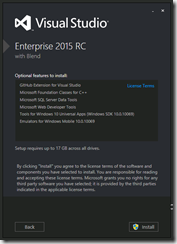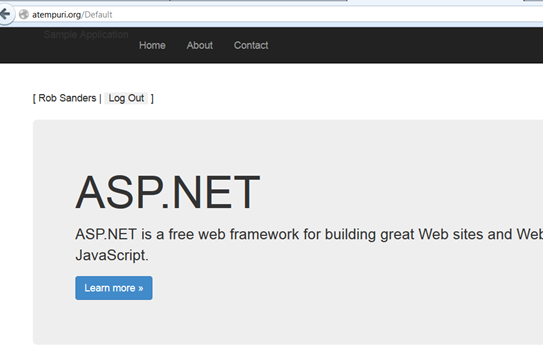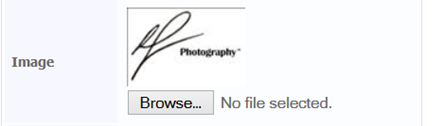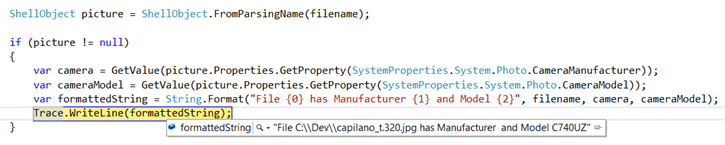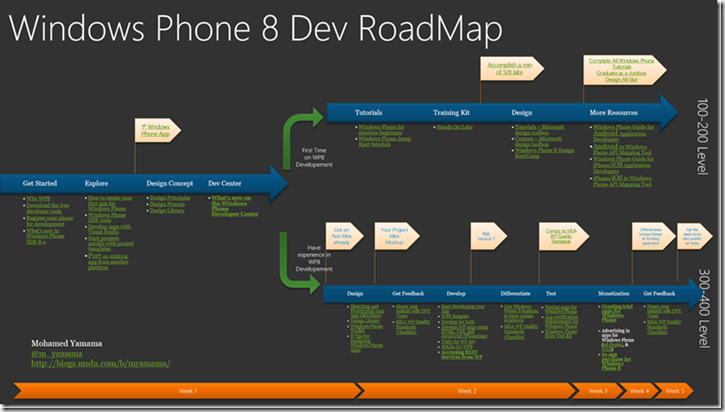Microsoft’s formerly code name “Project Volterra”, now known as the Windows Dev Kit 2023 has arrived. It’s basically a NUC running a quite powerful ARM processor, some kick ass memory and a half TB built-in SSD. Device specifics 32GB LPDDR4x RAM and 512GB fast NVMe storage Snapdragon® 8cx Gen 3 […]
Visual Studio
38 posts
Introduction Continuing from the experience with Visual Studio 2017, the next edition – Visual Studio 2019 has been out for a while now. This edition follows the continuing trend established a few versions ago in providing two channels of licensing – by using a Microsoft Account or by supplying a […]
Introduction Continuing from the experience with Visual Studio 2015, the next edition – Visual Studio 2017 – was officially released to Visual Studio (formerly MSDN) subscribers earlier this month. This edition follows the trend established in the previous edition of providing two channels of licensing – by using a Microsoft […]
Is finally here. Here’s some UI pr0n for you: Finally back to sensible formatting of menus by default! Developers –1, UX People – 0 Here’s the version dialog: New logo New project dialog: Defaults to 4.5.2 for the runtime .Net Core options can be reached through a dedicated template category
Tonight I decided to see what was new on MSDN Subscriptions, which I occasionally do from time to time. Given Microsoft’s Ignite conference was held just last week, I wondered whether it had aligned with any new big releases. When I authenticated to MSDN Subscriptions, I saw the usual […]
Happy Thanksgiving to folks in the USA. I’ve finally taken the plunge and decided to get stuck into the recently released Release Candidate (RC) of ASP.NET 5. Prior to today, I’d stuck with the RTM version of Visual Studio 2015 which insulated me from some of the changes which are […]
Introduction Continuing from the experience with Visual Studio 2013, the next edition – Visual Studio 2015 – was officially released to MSDN subscribers early this morning. This edition follows the trend established in the previous edition of providing two channels of licensing – by using a Microsoft Account or by […]
We’re so very close to Visual Studio 2015’s launch. The Release Candidate (RC) is pretty much the last of the community pre-release versions before it hits the RTM (release to manufacturing) edition. Here’s the configuration I’ll be playing with:
Introduction In Part 1, we had a brief look at OWIN/OAuth concepts, and then prepared a clean ASP.NET web forms project for integration with NuGet packages essential to supporting a lightweight integration for OAuth handling. In Part 2 we established the information required to authenticate users against the Live Connect […]
Introduction Where we left off in Part 1, we’d established the prerequisites to prepare either a new or existing web forms project for the implementation of a lightweight OWIN/OAuth provider. This article, Part 2, will focus on how to prepare your development environment and also how to configure for Windows […]
Introduction Hi all. I’ve been working with the old ASP.NET Dynamic Data website templates, as I wanted a quick and easy to use web UI for managing the data at http://rs-photography.org. As the site is (obviously) image-centric, I wanted to make some modifications to the out-of-the-box Dynamic Data project to […]
Introduction Recently, I mentioned that the newly minted Visual Studio 2013 asks you to authenticate with a Microsoft account to tie your copy to a specific account. This comes in the wake of Visual Studio no longer being pre-pidded (when a product has a license key included in the installation […]
In case you haven’t heard yet, Visual Studio 2013 (RTM) has been made available to MSDN subscribers this morning. In case you aren’t already familiar with the different flavours of Visual Studio, here’s a link to the product comparison page at Microsoft.com. One important change which I highlighted when I […]
Introduction Over the weekend, I decided to try and import image metadata using C# and the .NET Framework. Aside from “normal” file attributes such as date modified and size, the Windows Explorer (shell) provides extended file property information which can be quite valuable. The challenge was how to extract this […]
Introduction When we left off in Part 1, we had edited the T4 template which generates Entity Framework POCO entities and had it add appropriate attributes to assist in data validation checks. The next step is to show you how we can make use of these annotations. Note: the data […]