Hello there. I’ve been spending a lot of time of late trying to develop a solution to a very obscure problem scenario. The entire problem itself is outside the scope of this article – and to be honest, probably wouldn’t be terribly relevant to many – however, I felt there was value in articulating my recent experiences with Cross-Origin Resource Sharing, or CORS for short.
So what is CORS?
To quote from Wikipedia:
“Cross-origin resource sharing (CORS) is a mechanism that allows many resources (e.g., fonts, JavaScript, etc.) on a web page to be requested from another domain outside the domain from which the resource originated.[1] In particular, JavaScript’s AJAX calls can use the XMLHttpRequest mechanism.
Such “cross-domain” requests would otherwise be forbidden by web browsers, per the same-origin security policy. CORS defines a way in which the browser and the server can interact to determine whether or not to allow the cross-origin request.[2] It is more useful than only allowing same-origin requests, but it is more secure than simply allowing all such cross-origin requests.”
Now that we’ve cleared that up… my take – a web site makes use of resources which are hosted on another site outside of its domain. This is an important distinction owing primarily due to cross-site scripting (XSS) and cross-site request forgery (CSRF) vulnerabilities.
What does something like CORS address exactly?
Well, the concept is fairly straightforward. What CORS aims to do is have two websites (sites, pages, APIs etc.) agree on what kind of resources and types of requests one website will provide to another. Both must agree exactly on what is being shared and how.
How is this accomplished?
There’s a few parties who need to participate to enable CORS – the two parties involved, of course, and the user’s browser. Both sites need to request and respond to each other in an expected manner, and browsers need to be aware of, and in some cases make special requests to ensure CORS works correctly.
In essence, what happens is that both websites agree on how resources will be shared. The requesting site must be known as an “allowed origin” by the site providing the resources. The response also must contain headers which contain scope for acceptable resource sharing, e.g. naming allowable methods (e.g. GET, PUT) and whether credentials are supported. Browsers themselves are the last key – they must respect the restrictions established by the requesting site and the resource site.
What is a “pre-flight request”?
In some cases, a browser might make a special type of request known as an OPTIONS request, which is sort of like an initial handshake before performing the actual request specified (e.g. a GET request).
In essence, an OPTIONS request attempts to determine what supported methods and other information is available from a resource sharing server. In browser terms, this is known as a “pre-flight” request and is often attempted automatically by the browser.
The first time a cross-site request might fail (and in subsequent attempts) the browser’s JavaScript console might log something similar to the following error:
XMLHttpRequest cannot load https://<TARGETSERVER>/p?ReadViewEntries&outputformat=json. The request was redirected to ‘https://<ANOTHERSERVER>’, which is disallowed for cross-origin requests that require preflight.
Here’s an example of a browser (Chrome) attempting an OPTIONS pre-flight request and failing:
Let’s take a look at a pre-flight HTTP(S) request example.
Remote Address:<IPADDRESS>:443
Request Headers URL:https://<TARGETSERVER>/p?ReadViewEntries&outputformat=json
Request Method:OPTIONS
Status Code:200 OK
Request Headers
OPTIONS /p?ReadViewEntries&outputformat=json
HTTP/1.1
Host: <TARGETSERVER>
Connection: keep-alive
Access-Control-Request-Method: GET
Origin: https://<ORIGINSERVER>
User-Agent: Mozilla/5.0 (Windows NT 6.1; WOW64) AppleWebKit/537.36 (KHTML, like Gecko) Chrome/34.0.1847.116 Safari/537.36
Access-Control-Request-Headers: accept, content-type
Accept: */*
Referer: https://<ORIGINSERVER>/Home/Test
Accept-Encoding: gzip,deflate,sdch
Accept-Language: en-US,en;q=0.8
Query String Parametersview sourceview URL encoded
ReadViewEntries:
outputformat:json
count:4000
r:0.88333622
charset:utf-8
Under normal circumstances, a target server which honours this request would respond with something similar to this:
HTTP/1.1 200 OK
Date: Tue, 11 Nov 2014 03:35:05 GMT
Access-Control-Allow-Origin: https://<ORIGINSERVER>
Access-Control-Allow-Headers: Origin, X-Requested-With, Content-Type, Accept,Access-Control-Request-Headers,Access-Control-Allow-Methods,Access-Control-Allow-Origin,Access-Control-Allow-Credentials
Access-Control-Allow-Methods: POST, GET, OPTIONS, DELETE, PUT, HEAD
Access-Control-Allow-Credentials: true
Content-Length: 495
Keep-Alive: timeout=10, max=100
Connection: Keep-Alive
Content-Type: text/html; charset=iso-8859-1
The most important thing in this response isn’t probably what you’d expect it to be. It’s actually the HTTP STATUS CODE (i.e. 200). For CORS pre-flight to work, the resource target must respond with a Status Code of 200 to a HTTP OPTIONS request – and it must do so for unauthenticated requests!
Why must the pre-flight/OPTIONS requests be unauthenticated?
It’s actually a requirement direct from the respective W3C specification regarding pre-flight requests:
“Otherwise, make a preflight request. Fetch the request URL from origin source origin with the manual redirect flag and the block cookies flag set, using the method OPTIONS, and with the following additional constraints:
- Include an Access-Control-Request-Method header with as header field value the request method (even when that is a simple method).
- If author request headers is not empty include an Access-Control-Request-Headers header with as header field value a comma-separated list of the header field names from author request headers in lexicographical order, each converted to ASCII lowercase (even when one or more are a simple header).
- Exclude the author request headers.
- Exclude user credentials.
- Exclude the Referer header if source origin is a globally unique identifier.
- Exclude the request entity body.“[1]
[1] https://dvcs.w3.org/hg/cors/raw-file/tip/Overview.html#preflight-request
Therefore, a response status code of 302 (Found – Redirect, usually to authenticate) or 401 (unauthorised) will clearly fail pre-flight. Note that the resource (target) server doesn’t have to honour all OPTIONS requests, you could lock down the server’s security to only respond (Status 200) to requests on certain paths, for example.
In the example screenshot earlier, the pre-flight was failing because the resource server had authentication enabled for the OPTIONS request, and it was redirecting to a security token service (STS) for authentication.
Now that that’s all cleared up, how about some sample code?
Here’s a pretty straightforward request which sets the appropriate header values for cross-domain and with credentials for a GET request, which is expecting a JSON response:
var aQuery = function()
{
var url = ‘https://<TARGETSERVER>/p?ReadViewEntries&outputformat=json’;
$.ajax(url, {type: “GET”,
contentType: “application/json; charset=utf-8”,
success: function(data, status, xhr) {
alert(data);
},
xhrFields: {
withCredentials: true
},
crossDomain: true
});
}
In many cases though, this is not enough. Some browsers, particularly older versions for example Internet Explorer 8 and 9 simply don’t support CORS well enough. A more version sensitive approach might be something like this:
var basicQuery = function ()
{
var url = ‘https://<TARGETSERVER>/p?ReadViewEntries&outputformat=json’;
var method = ‘GET’;
var xhr = new XMLHttpRequest();
if (“withCredentials” in xhr) {
// Most browsers.
xhr.open(method, url, true);
xhr.setRequestHeader(“Access-Control-Allow-Origin”, “https://<ORIGINSERVER>)”);
xhr.setRequestHeader(“Access-Control-Allow-Credentials”, “true”);
xhr.setRequestHeader(“Access-Control-Allow-Methods”, “GET”);
} else if (typeof XDomainRequest != “undefined”) {
// IE8 & IE9
xhr = new XDomainRequest();
xhr.open(method, url);
} else {
// CORS not supported.
xhr = null;
}
if (xhr != null)
{
xhr.followsRedirect=false;
xhr.withCredentials=true;
xhr.onreadystatechange = function() {
if(xhr.readyState==4)
{
if(xhr.status == 200)
{
alert(xhr.responseText);
}
else
{
alert(“error”);
}
}
}
xhr.send();
}
}
Finally, let’s see that gratifying successful CORS request:
Some notes about setting headers
- CORS header values in a request must be supported on the resource server for a given request to succeed, i.e. for a request which specifies Access-Control-Allow-Credentials, the target server must respond with Access-Control-Allow-Credentials listed in the Access-Control-Allow-Headers.
- The same applies to methods, e.g. a GET method must be listed in the response Access-Control-Allow-Methods
- When you set the Access-Control-Allow-Origin value, it should be the name of the origin server (the origin of the request) it really shouldn’t be asterisk (*) which is often used in sample code. The target resource server also must recognise/honour the origin.

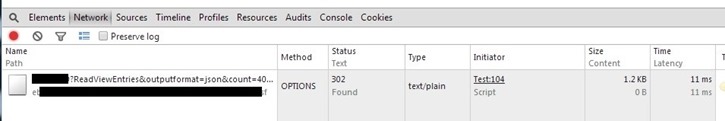
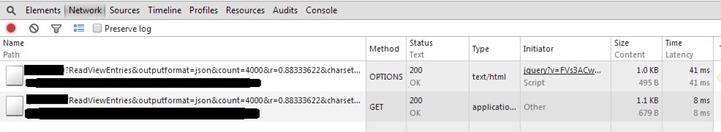
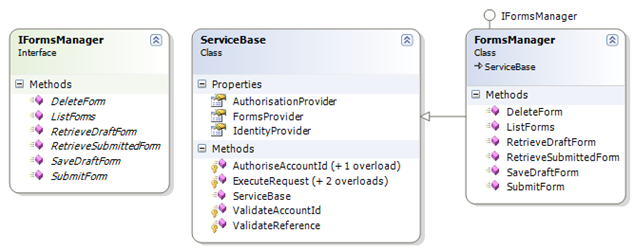



2 thoughts on “Getting to know Cross-Origin Resource Sharing (CORS)”