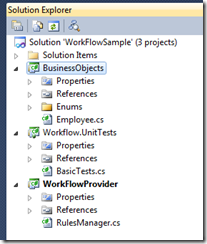Today, as promised, Visual Studio 2008 Service Pack 1 was released. You can download the ~800 MB Service Pack from the following location.
Read about what Service Pack brings to the table here. My experience with (SP 1 Beta) has revolved around the ADO Entity Framework, but I understand that ADO.Net Data Services are the next big thing to hit since WCF.
My understanding is that the earlier attempt to integrate JavaScript IntelliSense caused some memory and stability problems, but I’m going to go out on a limb here and suggest that perhaps it is fixed now..
If you plan on running SQL Server 2008 (RTM) and Visual Studio 2008 side by side, you will need to install the Visual Studio 2008 Service Pack 1 (RTM) before you attempt to install SQL Server.
Also bundled with the Service Pack is the release version of the ADO.Net Entity Framework which is touted as the “Enterprise Strength” version of LINQ-to-SQL. Early CTPs had several issues, it will be interesting to see whether some of those early concerns have been dispelled with the new release.
Update:
Also released today was the Visual Studio 2008 Team Foundation Server Service Pack 1 which you will need if you are updating Visual Studio 2008 and using Team Explorer (or so my experience with the beta would suggest).
The RTM version of Service Pack 1 doesn’t supercede the Microsoft® Visual Studio Team System 2008 Database Edition GDR July CTP. You will need to install the GDR to have support for SQL Server 2008 databases in Team Edition for Database!
Specifically, the Service Pack 1 (RTM) addresses the following for SQL Server 2008 support:
“In addition to providing support for SQL Server 2008 database projects, this release incorporates many previously released Power Tools as well as several new features. The new features include distinct Build and Deploy phases, Static Code Analysis and improved integration with SQL CLR projects.”
However, I think the biggest point is: “Database Edition no longer requires a Design Database. Therefore, it is no longer necessary to install an instance of SQL Express or SQL Server prior to using Database Edition.“
I’m not sure when this will be released as RTM, but I’ll be trying it out in a Hyper-V Virtual Machine first.