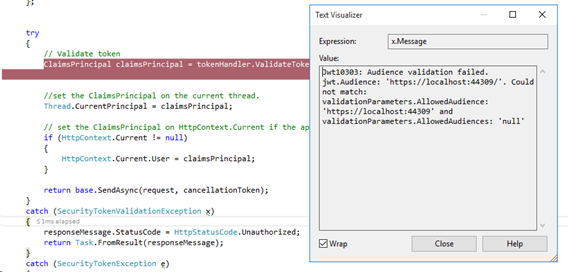Thanks to Bridger for pointing me in the direction of this excellent video of former SysInternals and current Microsoft internals guru Mark Russinovich demonstrating how to use some of the various debugging utilities with a particular view to debugging “plugins” and hosted programs which could be causing performance problems.
The video runs at just over an hour, but very highly recommended for anyone who wants to improve their system debugging and analysis skills – learn from the master himself. A chance to watch Mark using debugging tools in real time.
Here are some links to the essential debugging tools (to download) for Windows:
”The Sysinternals Troubleshooting Utilities have been rolled up into a single Suite of tools. This file contains the individual troubleshooting tools and help files” – the rolled up archive is about 9 MB.
”KrView – the Kernrate Viewer – provides a visual representation of kernel/user mode CPU utilization based on Kernrate output. Developers can use this tool to tune performance of device drivers and other software during development and testing phases.”
“You can use Debugging Tools for Windows to debug drivers, applications, and services on systems that are running Windows NT 4.0, Windows 2000, Windows XP, Windows Server 2003, Windows Vista, or Windows Server 2008. You can also use Debugging Tools for Windows to debug the operating system itself. Versions of the Debugging Tools for Windows package are available for 32-bit x86, native Intel Itanium, and native x64 platforms.”
Includes links to OS debugging symbols!
BONUS Link: The future of SQL Data Services from MIX 09 if you’re interested in what SQL Data Services is going to look like in the wake of the CTP & ACE architecture.