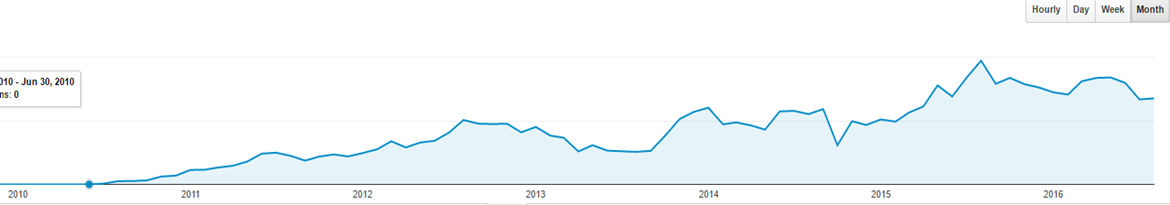Recently I started to use this nifty application called GPS Log on my brand spanking new Apple iPhone 4S.
I know what you are thinking: WTF is Rob using an iPhone for?
Well, after years and years of failed promises from Microsoft to deliver a stable, functioning mobile phone* I’ve had enough of the unfulfilled promises and the hacky/buggy/ mobile operating system and the can’t-make-a-phone-call handsets in the Windows Mobile range. I bought an iPhone. Deal with it (and keep reading).
*ahem*, O-K, iPhone you say?
Right, so I have a new iPhone 4S and it works pretty well I have to admit. Okay, it’s pretty damn stable and the range of apps is decent. It takes nice photos, video and so forth, but to be honest – within a few days of using it – I found myself getting bored.
You said something about GPS?
Then, along came an app I could really admire. GPS Log. At first it was a bit of a shock to find an application with a lot of functionality. Most of the stuff people rave about is pretty simplistic – and a lot of it just makes web service calls to websites.. a bit “ho-hum:” (underwhelming).
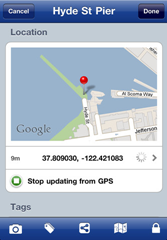 GPS Log is brilliant, because it allows me to create a GPS-based log of places I’ve been, allows me to tag locations and to associate photos with the places I’ve “spiked”.
GPS Log is brilliant, because it allows me to create a GPS-based log of places I’ve been, allows me to tag locations and to associate photos with the places I’ve “spiked”.
You can add repeat visits (if it is a place you’ve visited regularly) and you can share your “spikes” with your friends (or the public). It’s also exceptionally handy to “spike” locations you’d like to return to one day.
There are many options on ways to share your locations via existing services like Facebook and Twitter, plus you can “synch” your data with the GPSLog server so that you can access the data from other locations on other devices (say, a web browser).
It also means you can restore your data if you lose your handset or worse! You can associate multiple photos with a “spike”, which can be helpful if you want to shoot a picture of the front of a shop or restaurant, or take pictures of food you’ve been served (for reference purposes!).
Anyhow, it’s early days, but so far it’s really helped sell the iPhone to me. I highly recommend it for iPhone or Android mobile phone users. Once you start getting into the habit of spiking places, you’ll find it invaluable.
* Although Windows Phone 7 does look promising