At times, especially if you own a small solid state drive, you find yourself needing to lighten the load on a hard drive (or portable drive). This can be a fairly mundane and time consuming process as you allow Windows (or alternatives) to rumble through your disk drive trying to locate large cumbersome files (especially oft used ones).
A little while I cam across a great utility called WinDirStat. It aggregates file and directory information to present you with a very intuitive tree view combined with a graphical representation of a logical allocation of disk space. It supports multiple volume scanning, per below:
..and during a drive scan, cute little pac-men gobble your screen pixels running left to right and back, as the status clocks over.. finally presenting you with the aforementioned graphical layout (like a colourful roadmap), with directories used as logical sectors, and block size indicating relative file sizing.
The best part is that you can click on individual groups or blocks and it will jump to that location in the tree view. The directories show both the percentage of overall disk usage as well as cumulative size. It’s a great way to render information on your current disk usage, and a convenient way to locate wasted (used) space.
Best of all, it’s free. Highly recommended.

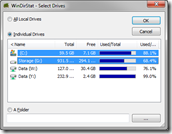
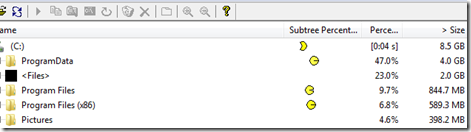
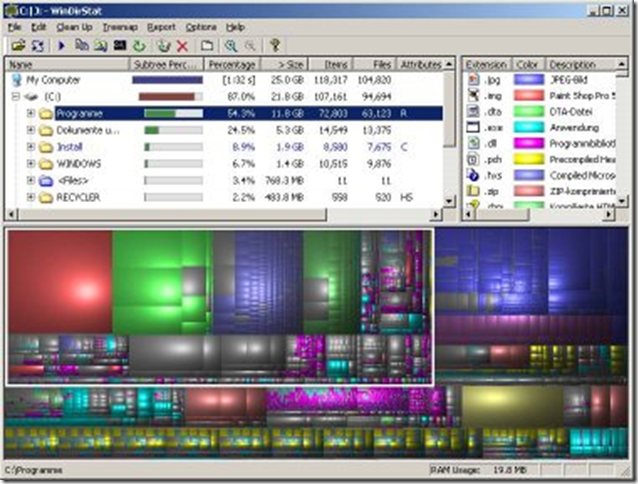

One thought on “Utilities: WinDirStat”
I read of this app in PC Stats and would like to try it out.