Introduction
This is the first of a number of articles focused on development for the Windows Phone 7 platform. I’m in no way new to Windows Mobile development, having suffered through many of the previous Windows Mobile releases.
This time, (sincerity implied) it’s different. The Windows Phone 7 platform looks to be a universe ahead of Windows Mobile 6.5. Playing a hasty catch up game, Microsoft has finally released the mobile phone platform we’ve so desired.
Now, getting into the Windows Phone 7 development space was not as simple as installing Visual Studio 2010. As is common with Microsoft, it involved the download and installation of a plethora of resources.
Initial Preparation
Before we get into the intricacies of building a Windows Phone 7 application, we’ll need to prep the development environment first. Your baseline development environment should look like this:
- Windows 7 Professional or Ultimate Edition (32 or 64 bit)
- or Windows Server 2008 R2 x64 Standard Edition
- Install IIS with most options enabled (optional)
- 4 GB RAM (minimum!)
- 2.x GHz Processor (dual, quad core or better preferred)
- 512 MB (or better) video card (preferred but not essential)
- Visual Studio 2010 Premium or Ultimate (full or custom setup) – include SQL Express
- Visual Studio 2010 Service Pack 1
- Fully patched (apply all Windows Update patches)
Now after all this has been properly installed (which can take a good evening), you’ll need to go and download the following packages which will be installed on top of the previous. You could download these whilst building your development environment to speed things up.
Quick Links
| Description | Link |
| Windows Phone Developer Tools RTW | http://www.microsoft.com/en-us/download/details.aspx?id=13890 |
| Windows Phone Developer Tools RTW ISO Image | http://go.microsoft.com/fwlink/?LinkId=201927 |
| Windows Phone Developer Tools January 2011 Update | http://www.microsoft.com/en-us/download/details.aspx?id=23854 |
| Windows Phone SDK 7.1 (Web Downloader) | http://www.microsoft.com/en-us/download/details.aspx?id=27570 |
| Windows Phone SDK 7.1 (Full ISO Image) | http://download.microsoft.com/download/6/E/7/6E795194-EE2D-4636-AEBD-D1C42D2E06E1/WPSDKv71_en1.iso |
| Windows Phone SDK 7.1.1 Update | http://www.microsoft.com/en-us/download/details.aspx?id=29233 |
| Windows Phone 7.5 Training Kit | http://www.microsoft.com/en-us/download/details.aspx?id=28564 |
| Windows Phone 7 Training Kit for Developers – RTM Refresh | http://www.microsoft.com/en-us/download/details.aspx?id=1678 |
Developer Tools
10/15/2010 – Windows Phone Developer Tools RTW
http://www.microsoft.com/en-us/download/details.aspx?id=13890
If you prefer the full ISO (disk image) rather than using thee “web installer”, use this link:
http://go.microsoft.com/fwlink/?LinkId=201927
The Windows Phone Developer Tools includes the following
- Visual Studio 2010 Express for Windows Phone
- Windows Phone Emulator Resources
- Silverlight 4 Tools For Visual Studio
- XNA Game Studio 4.0
- Microsoft Expression Blend for Windows Phone
3/3/2011 – Windows Phone Developer Tools January 2011 Update
http://www.microsoft.com/en-us/download/details.aspx?id=23854
The Windows Phone Developer Tools January 2011 Update includes:
- Windows Phone Emulator Update – Exposes copy/paste functionality in the Windows Phone 7 emulator. For more information, see How to: Test Copy and Paste in Windows Phone Emulator. End users can use the copy and paste functionality only after receiving the corresponding update to the Windows Phone 7 operating system.
- Windows Phone Developer Resources Update – Fixes a text selection bug in pivot and panorama controls. In applications that have pivot or panorama controls that contain text boxes, users can unintentionally change panes when trying to copy text. To prevent this problem, open your application, recompile it, and then resubmit it to the Windows Phone Marketplace.
- Windows Phone Capability Detection Tool – Detects the phone capabilities used by your application. When you submit your application to Windows Phone Marketplace , Microsoft performs a code analysis to detect the phone capabilities required by your application and then replaces the list of capabilities in the application manifest with the result of this detection process. This tool performs the same detection process and allows you to test your application using the same list of phone capabilities generated during the certification process. For more information, see How to: Use the Capability Detection Tool.
- Windows Phone Connect Tool – Allows you to connect your phone to a PC when Zune® software is not running and debug applications that use media APIs. For more information, see How to: Use the Connect Tool.
- Updated Bing Maps Silverlight Control – Includes improvements to gesture performance when using Bing™ Maps Silverlight® Control.
9/25/2011 – Windows Phone SDK 7.1
http://www.microsoft.com/en-us/download/details.aspx?id=27570 (web downloader)
http://download.microsoft.com/download/6/E/7/6E795194-EE2D-4636-AEBD-D1C42D2E06E1/WPSDKv71_en1.iso (full ISO image)
The Windows Phone SDK includes the following:
- Microsoft Visual Studio 2010 Express for Windows Phone
- Windows Phone Emulator
- Windows Phone SDK 7.1 Assemblies
- Silverlight 4 SDK and DRT
- Windows Phone SDK 7.1 Extensions for XNA Game Studio 4.0
- Microsoft Expression Blend SDK for Windows Phone 7
- Microsoft Expression Blend SDK for Windows Phone OS 7.1
- WCF Data Services Client for Window Phone
- Microsoft Advertising SDK for Windows Phone
3/26/2012 – Windows Phone SDK 7.1.1 Update
http://www.microsoft.com/en-us/download/details.aspx?id=29233
Windows Phone SDK 7.1.1 Update includes the following
- New 256-MB version of Windows Phone Emulator
- Updated 512-MB version Windows Phone Emulator
Training Kits
2/3/2011 – Windows Phone 7 Training Kit for Developers – RTM Refresh
http://www.microsoft.com/en-us/download/details.aspx?id=1678
Includes:
- Complete Windows Phone Training kit for Developers includes both Silverlight and XNA Framework labs
- Windows Phone Training Kit for Silverlight Developers includes only Silverlight labs
- Windows Phone Training Kit for XNA Framework Developers include only XNA Framework labs
12/19/2011 – Windows Phone 7.5 Training Kit
http://www.microsoft.com/en-us/download/details.aspx?id=28564
Includes:
Two sets of hands on labs for Windows Phone 7.5 application development. These are packages that support a full offline installation of the labs that are available live online.
Tools Reference
Windows Phone Developer Tools and Device Unlock
http://create.msdn.com/en-US/education/basics/tools_unlock
For Reference –
Application Certification Requirements for Windows Phone
http://msdn.microsoft.com/en-us/library/hh184843%28v=VS.92%29.aspx
App Hub Application Submission Walkthrough
http://create.msdn.com/en-US/home/about/app_submission_walkthrough_upload

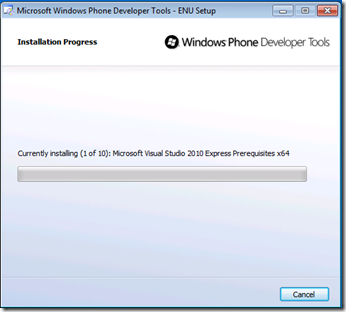

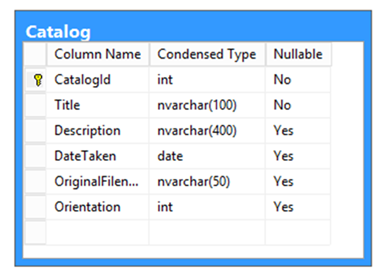
3 thoughts on “Windows Phone 7 – Development Setup”
Cool I installed this a few months ago, mostly for the emulator to test the website, haven’t tried my hand at any code.
I installed this a few months ago, mostly for the emulator to test the website, haven’t tried my hand at any code.
Highly energetic post, I liked that bit. Will there be a
part 2?
Hi Eliza,
I’ve moved on to Windows 8 Apps and the like, so I probably won’t revisit the Windows Phone 7 tools, but I am inclined to do another article covering off the latest releases, especially in regards to Visual Studio 2012. Let me know if you’d be interested in that kind of article..
R