![]() This is a quick tip for those running Windows 8 who encounter this occasional problem where the Windows Explorer doesn’t display image thumbnails.
This is a quick tip for those running Windows 8 who encounter this occasional problem where the Windows Explorer doesn’t display image thumbnails.
Now, I’m going to assume that you’ve already checked the Explorer settings, and so on. This fixes a condition where the thumbnails appear very briefly (they flicker on then off) before displaying the default icon. The standard settings don’t have any effect.
The trick is to delete the local icon cache. The steps are relatively easy – first make sure you have killed all instances of explorer.exe before beginning. Best way is to fire up Task Manager and end any explorer.exe process. Then run a command line (as administrator if UAC is enabled).
At the prompt type:
- cd /d %userprofile%\AppData\Local
- del IconCache.db /a
- cd\
- explorer
This will delete the local icon cache and reload an explorer instance. It works for me.

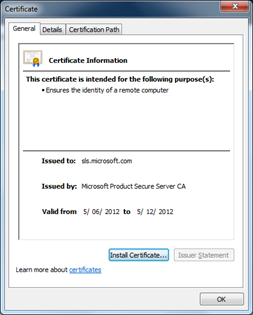


2 thoughts on “Windows 8 doesn’t display image thumbnails”
I tried to run these commands besides the traditional way of making sure that the thumbnails are displayed by the system but I still can’t see them.
Hi Nadir,
What version of Windows are you running – 8 or 8.1?
R