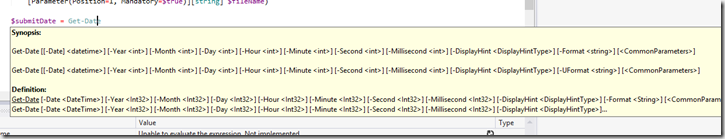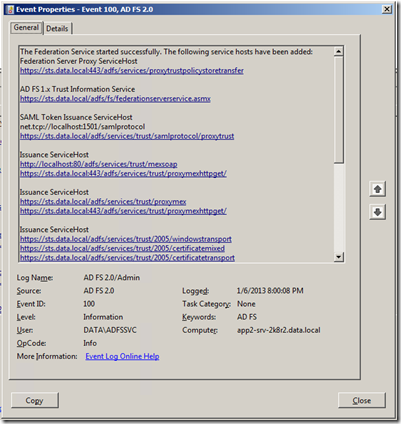So late last year I was having trouble trying to figure out why a web site I’d been writing wasn’t working once published to Windows Azure. I can’t remember which library it was (JQuery.UI perhaps), but once published I was getting a lot of broken JS calls (“can’t load library”, etc).
After a call with a friend today, he enlightened me about a problem which has been documented over on Stack Overflow – when using bundling with ASP.net (MVC or WebForms). A release build (or production publish) publishes minified versions (“release mode”), but if a library doesn’t have a minified version, the script is ignored altogether!
The solution would seem to be to create a second copy of the non-minified script and rename it to .min.js. Let me know if this works (or doesn’t work) for you..
Original source: (Stack Overflow) http://stackoverflow.com/questions/11980458/bundler-not-including-min-files