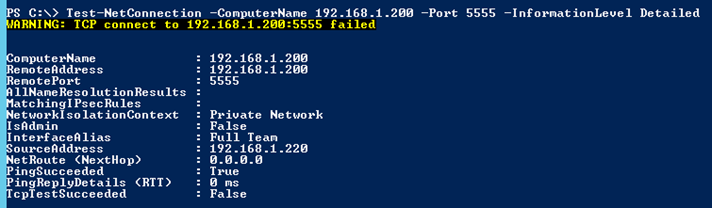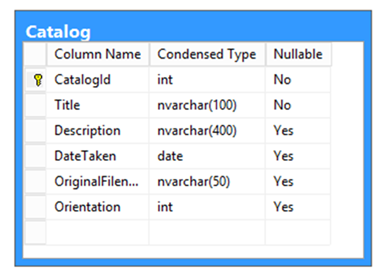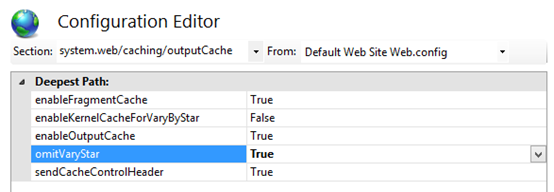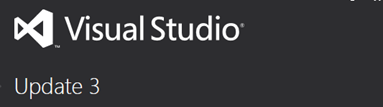It’s been a common practice of mine over the past three decades (yes) to use the Telnet client as a quick and easy way of determining whether a TCP port is open between two computers. As of Windows Server 2012, Telnet Client is not installed by default, which means you often have to install it to do some basic network connectivity testing. This is not always possible in some environments, but in some places you might be able to use a lightweight, but powerful, alternative.
Assuming you can execute PowerShell commands – not always a given – you can avoid having to install (and uninstall) Telnet client by using this very helpful PowerShell command. It’s called:
It’s supported on Windows Server 2012 R2 and 2016, Windows 8.1 and 10.
The general syntax is: Test-NetConnection -Port 80 -InformationLevel Detailed
Which, by the way, uses a Microsoft edge server as the destination (so it tests outbound on port 80 in this case).
The more useful command would be:
Test-NetConnection –ComputerName (HOST or IP) -InformationLevel Detailed
Which produces the following useful output:
What happens if a port is blocked?
Enjoy.