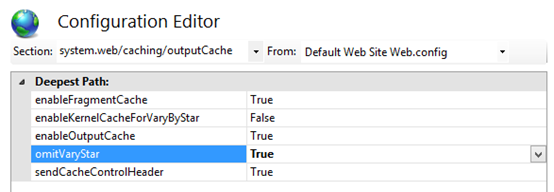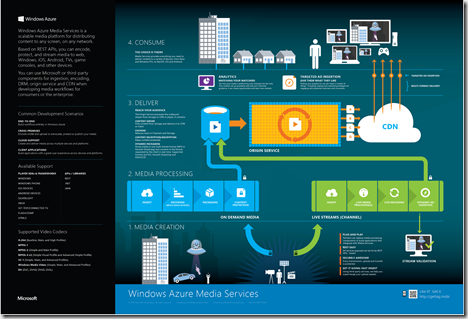It’s been a while since my last post, I’ve been off doing the Enterprise Architect work and that has kept me fairly busy. There’s more to follow on the Enterprise Integration principles series of articles, and I swear I’ll get them done sooner rather than later. At the moment I’m recovering from an unexpected bout of bronchitis, and I’m now on day 3 of recovery.
Given that, I’m behind the keyboard trying to extract some value out of my Dell m1000e enclosure, and the huge compute capacity enclosed within. I have two blades, a half sized M600 (Generation 10) and a full height M910 (Generation 11), which are not spring chickens but do represent somewhat untapped and non-trivial CPU and memory capability.
I’ve been trying to figure out how to use the M-series bios/driver enabled iSCSI functionality to get boot-from-SAN working. In theory this is supported by both blades, but to really take full advantage, I need to ensure that they are fully patched.
My Old Stuff
The M600 was a drama, the iDRAC on it is so old that is uses fundamentally insecure digital certificates (nowadays) and I needed to run up a Windows 7 (virtual machine) box initially just to even get the console running in it’s out dated iDRAC. I accidentally patched the Windows 7 machine, but later found if I added the certificate to the trusted root store, the ActiveX control would work (phew – but remember to remove it later as this is fundamentally insecure!). Don’t even bother with Java (over embedded ActiveX), there doesn’t seem to be a way to avoid Java downgrading the certificate to untrusted (due to weak crypto in the old certificate) which is fair enough and I don’t honestly want to learn how to purposefully weaken the OS.
The M600’s BIOS firmware was about 3 revisions out of date, and I was concerned that the older version didn’t support an iSCSI boot configuration. The dilemma was how to patch the machine? I wanted to do the updates remotely (via console and virtual media) out of convenience mainly, I could have used a bootable USB media but where’s the sport in that?
The BIOS media leaned towards either a packaged Windows installer (I have no OS on the M600), a PE executable or a floppy builder. None of these options worked for me, until I came across another option:
Updating Dell PowerEdge servers via bootable media / ISO
You beauty! Taking the hassle out of doing a broad update, this KB site links to a repo of pre-packaged bootable Linux .isos which you can mount through virtual media. Once you’ve downloaded the right version for your blade, unzip the .iso and mount and then connect (this assumes you can successfully launch the virtual console).
Boot the server, ensure that virtual CD is listed high enough in the boot order (in case you have other valid bootable sources configured) in the server’s BIOS, and the machine should boot right into the deployment image.
The next part is pure gold.
You might have to reboot a few times as the patching can only proceed to a point (due to patch dependencies), but this shouldn’t be too onerous.
The M600 gets some much needed update goodness.