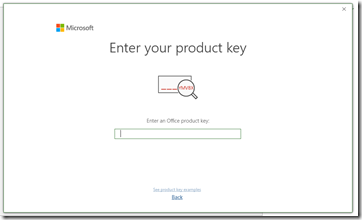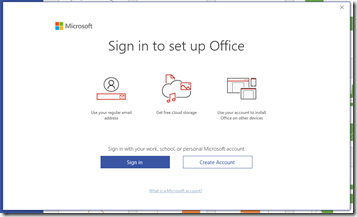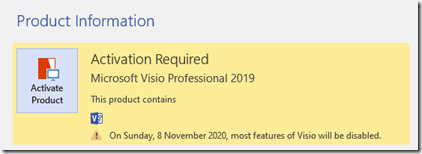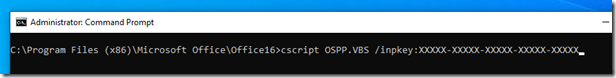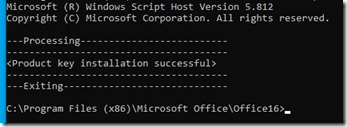Hello.
You may not want your install of Microsoft Office products linked to a “Microsoft Account”, yet the product seems to force the issue?
After entering a valid product key, do you receive this forced modal dialog, which forces you to link an account? (note: doesn’t seem to be forced with MS Project).
Close it.. If you do though, whether you added a valid key or not, the software will not be activated:
Close out of the product (Word/Excel etc)
Open a command prompt with Administration privilege.
Change directory to:
<system>\program files (x86)\Microsoft Office\Office16
cscript OSPP.VBS /inpkey:XXXXX-XXXXX-XXXXX-XXXXX-XXXXX
cscript OSPP.VBS /act
Insert your office key instead of “XXXXX-XXXXX-XXXXX-XXXXX-XXXXX”
Screenshots: