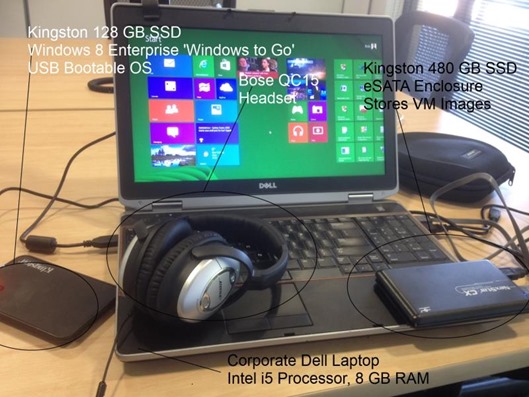Hello.
For a while now, I’ve been relying on a local time method for my test domain, and it’s finally caused me to go nuts. The time lag has been out to 20-30 minutes and it’s annoying to say the least. I did some Googling and found this excellent TechNet article – https://social.technet.microsoft.com/wiki/contents/articles/50924.active-directory-time-synchronization.aspx
My clients were all set to ‘NT5DS’ i.e. AD time synch, so it was a matter of fixing the PDC (forest root) to use external sources for NTP. I just followed the steps outlined in the above TechNet article, and once the network had synch’d, the AD time was correct. I did RDP onto various machines to use net time /set /domain top force the synch just to be safe.
For a larger domain, I’d consider the use of Powershell or WMI to manage any registry changes that might shake out of trying to realign time synch, but for myself it’s only a handful of machines.