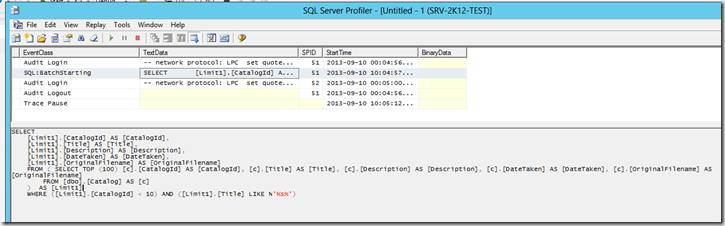Mitch Denny presents: codename ‘Rosario’ a.k.a Team Foundation Server 3.0.
Edit: Rosario is the code name for the next edition of Team Foundation Server. The next release of Visual Studio Team Suite and various other denominations of Visual Studio will contain large feature improvements for Developers, Software Testers, Build Managers, Database Administrators and Project Managers.
The following are notes taken by me during the presentation, which otherwise explains the haphazard nature. Consider this a list of musings/thoughts on the topics.
Caveats: No guarantees. Features in Rosario are subject to change (or be dropped).
New Features in Rosario
For Developers:
Historical Debugger ("Debug History" window) = ‘Proteus’ records execution history – records parameter values, and locals.
Configurable: can change verbosity of trace.
Standalone Debugger – drop files (copy to remote machine) and debug on the remote machine. Allows graphical shell for debugging! Some limitations?
For Project Managers
Hierarchical work items! Ability to define relationships between TFS work items -allows Parent/Child tasks. Process templates being updated.
http://www.complex.com/templex – Collection of communal TFS templates
For Build Engineers
Innovation for Build Systems (new build process) – New – Built on Windows Workflow (WF).
Build controller opens up parallel build options.
WIX (windows Installer in XML) will be included (officially) and perhaps will lead to proper support, too!
More on Multiple Processes in the new build:
User Interface to define build system. Inclusion of test metadata files.
Considerations for build & branching…..feature creep?
Change history for build changes?
Build Agents
Can tag a build with a dependency e.g. for licensing reasons. Tag a build agent to run with specific dependencies, e.g Enterprise Library (you still need to install it)
For Testers
Rosario includes test case & test-plan management. External to Visual Studio.
Optimised for Testers. Codename ‘Camano’. WPF based, except for test cases!
Granularity in recording actions in test cases. Group into Test Plans.
Edit: ?Some automation support planned?
Testing Activity centre supports long running tests. Define a test run?
Tooling Support for Manual Tests including ability to screen cap & attach to test run result.
For Database Professionals:
GDR for VS for Database Professionals out now (beta). Compiles a metadata change for schema change deployment. Allow schema partitioning across conceptual boundaries!.
Wrap Up: Grab the CTP today and clean house now: i.e. prepare your TFS installation today for Rosario, tomorrow.
Edit: Special thanks to Mitch for his presentation, Brisbane as always, salutes you 🙂