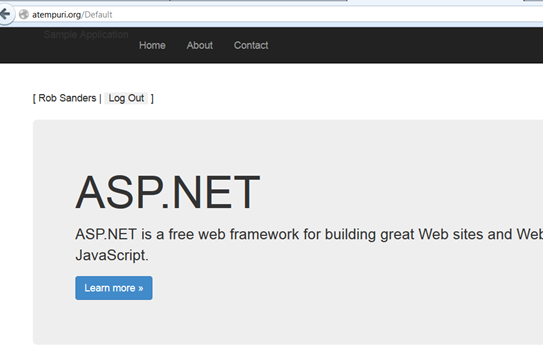Strong naming. Net assemblies isn’t new. Prepping dependency assemblies (specifically, those not in the Global Address Cache) is also non-trivial but necessary.
Here’s a quick way to apply strong naming to an existing (non-signed) assembly.
From a Visual Studio.NET command prompt, enter the following:
1. To Generate a Strong Name Key (.snk):
sn -k keyPair.snk
2. Obtain the MSIL (Intermediate language) for the target .Net assembly:
ildasm targetAssembly.dll /out:targetAssembly.il
3. Rename/move the original assembly:
ren targetAssembly.dll targetAssembly.dll.orig
4. Create a new assembly from the MSIL (Intermediate Language) output and a strong name key pair (.snk):
ilasm targetAssembly.il /dll /key=keyPair.snk
That should do It.
5. Verify the strong name:
sn -V targetAssembly.dll
Once you are satisfied with the new Dll, you can delete the .orig (backup) copy.
Use responsibly..
/R