If you’ve ever wanted to have an installation of Team Foundation Server 2010 use a standalone or existing instance of SharePoint Server (2010) then you’ve likely needed to install Extensions for SharePoint on the MOSS server. If, like me, you encountered the following error whilst trying to configure the extensions – you might be able to fix the problem like I did.
The error recorded in the (unhelpful) installation log is:
!Verify Error!: TF250002: No content Web applications exist in this Web farm. You must create a new SharePoint Web application in SharePoint Central Administration.
Now, I’d read and re-read the installation guide. Heck, I’d ever read the troubleshooting guide (attached here for your convenience). I got so frustrated I tried to manually install the WSP files myself from this blog entry [1]. It resulted in the following message:
Object reference not set to an instance of an object. Microsoft.TeamFoundation.SharePoint.Dashboards.wsp: The Solution installation failed.
Time for some sanity checks. Make sure the account you are trying to install/configure the Extensions with is a local Administrator. Also ensure the account is a member of the Farm Administrators group in SharePoint Central Administration.
Lastly – the kicker – make sure your account has access to the MOSS Database! I found when I searched through the Application log in the machine’s Event Log, that there was an entry (Source = SharePoint Foundation) notifying that:
SQL database login for ‘SharePoint_Config’ on instance ‘<instance>’ failed. Additional error information from SQL Server is included below.
Login failed for user ‘<my user account>’.
So the moral of the story is that you must ensure that the account you install from has the following permissions:
- Local Administrator
- Member of the Farm Administrators group in SharePoint
- Appropriate permissions to access the SharePoint configuration database
You can also follow this handy installation guide [2] which has proved very helpful.
Bon Appetit!


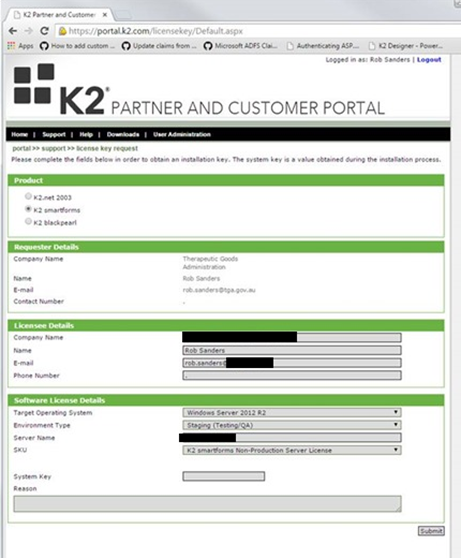
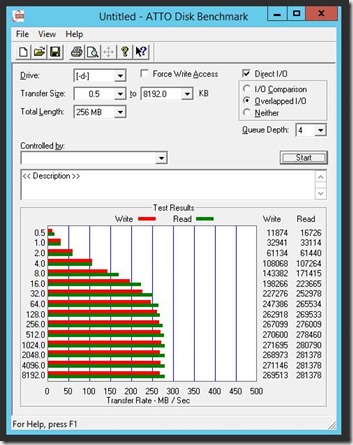
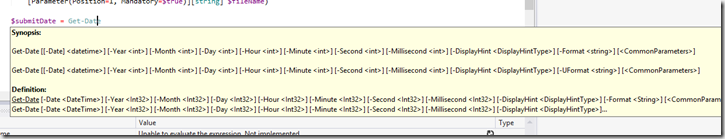
2 thoughts on “SharePoint Extensions for Team Foundation Server install fails”
Thank you very much. This was extremely helpful. Would you happen to know what the minimum security required is? I kept trying, giving minimal right to the Sharepoint databases and getting errors with the Metadata tables. In the end I caved in and gave the account sysadmin to the dang server for the integration phase.
Hi David,
I’ll have to dig up some doco and see what I managed to get working last year.