 Recently I bought a brand new Network Attached Storage (NAS) device, as I’ve wanted (for a while) to redo my approach to storage capacity and – more specifically – add some fault tolerance (by way of redundant disks).
Recently I bought a brand new Network Attached Storage (NAS) device, as I’ve wanted (for a while) to redo my approach to storage capacity and – more specifically – add some fault tolerance (by way of redundant disks).
I did some research and looked in to a number of NAS suppliers. A friend of mine bought a Drobo Storage Device last year, and I was very interested although what I wanted was out of my price range. In the end I settled on something less expansive (feature wise) and decided on a Thecus N5200XXX 5 Bay Desktop NAS.
Originally I was going to fill it with five 3 TB drives, but when I went to buy disks only 2 TB versions (WD Black) were available, so I made do with a 10 TB base. I wanted a RAID 5 configuration, which left me with about 7.5 TB of RAID capacity. I’d like to write more about it, but it’s still formatting, so I’ll have to post an update later this week about how it functions.
Setting it up though, was quite easy. It was simplicity itself to screw the drives into the drive caddies, and insert them into the device. Each bay can be locked with a key, and fits perfectly into the chassis. The information panel at the bottom displays status information which can be quite handy.
Most of the grunt work is done via the built in web interface, and most of the configuration is user settable. Until my RAID array is properly formatted, I won’t get to play with too many of the settings, but there’s an enticing array of functionality.
All I can say at the moment is that the unit looks good, isn’t too noisy and was simplicity itself to start the configuration. There seems to be a lot of great functionality, and I can’t wait to benchmark the I/O performance.
Disks: 5x WD 3.5" Black 2TB WD2002FAEX SATA 3 7200 rpm
Disk Specs: http://wdc.com/global/products/specs/?driveID=899&language=1
Model#: WD2002FAEX
Interface: SATA 6 Gb/s
Form Factor: 3.5 Inch
RPM: 7200
Capacity: 2 TB
Cache: 64 MB
NAS Features, from the official site:
Features
Extreme Speed
With a power-house of a processor in the Intel Atom D525 running at 1.8GHz, the N5200XXX runs circles around the competition. Combined with 1GB of super fast DDR3 RAM, that means incredible transfer speeds and less time spent waiting.Extreme Data Backup
Secure your data with the sophisticated features and refined simplicity that only Thecus can offer. Incremental backups and recover data with Acronis’s True Image software, take and revert back to system snapshots at your leisure, and remotely backup to anywhere in the world with native Rsync support.Extreme Power Management
N5200XXX supports scheduled power on/off. With this feature, users can set what time the system turns on or off. This feature is a big plus for people who want to conserve energy. Wake-On-LAN enables users to remotely turn the system on without leaving their seat.Extreme Protection
Put safety first with AES256bit RAID volume encryption and USB Key functionality. An impenetrable wall of protection is at your disposal to make sure only those you want can access your data, and no one else. Simply set up a USB flash drive key that unlocks your data with no hassle and maximum protection.iSCSI Thin Provisioning Support
Get the most out of your storage space with the extreme speed of iSCSI and the efficiency of iSCSI thin provisioning. Connect through iSCSI for the fastest data transfer speeds available and make wasted disk space a thing of the past with thin provisioning’s flexible storage functionality.Online RAID Volume Management
Managing RAID volumes has never been easier thanks to the N5200XXX’s Online RAID Volume Management. Administrators can easily expand or migrate RAID volumes without having to power down the system, eliminating costly downtime.
Other Reviews
http://www.thecus.com/media_news_page.php?NEWS_ID=4309
http://www.tweak.dk/review/Thecus_N5200XXX_5_disk_NAS_server/1333/5/1
http://www.pcpro.co.uk/reviews/storage-appliances/370804/thecus-n5200xxx



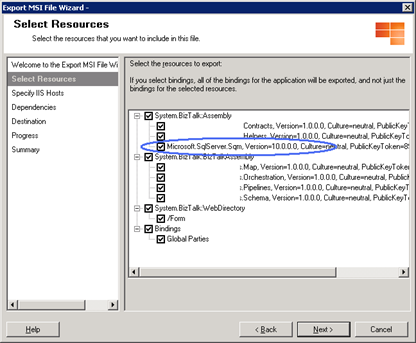

One thought on “Network Storage”
It’s a good choice, but so ugly compared to the Drobo!