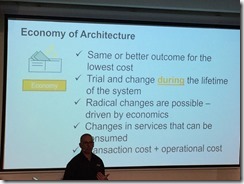Did you know that Oracle and Java were available on the Windows Azure? Well, it’s true and the images have been available for some time now as previews in the Azure Virtual Machine gallery.
If you’ve invested into Oracle/Java on Azure, you’ll need to be prepared for increased usage charges as they go into “general availability” around the time of publishing this article. Here is the official advice from Microsoft:
Oracle software on Windows Azure becomes generally available on March 12, 2014.
Your usage price may change as a result. Oracle software on Windows Azure becomes generally available on March 12, 2014.
Your usage price may change as a result. Oracle Database, Oracle WebLogic Server, and the Java development environment have been available, preinstalled on Windows Server images, since our announcement on September 24, 2013. These images, which include licenses for the Oracle software that they contain, are currently in preview in the Windows Azure Virtual Machines Image Gallery.
During the preview period, there has been no charge for the included Oracle licenses. If you have been running virtual machines based on these “license included” images, you have been charged only for the Windows Azure compute and storage resources that your virtual machines consumed.
This is a reminder that starting March 12, 2014, these images will enter general availability. At that time, the price will change to reflect the included Oracle software licenses. If you are running a Windows Server–based virtual machine on which Oracle software was preinstalled when you started it, you will be billed at the new higher rate beginning March 12, 2014, in accordance with your subscription agreement.
Continuing to run any “license included” Oracle virtual machines after March 11, 2014 will constitute your agreement to pay the new rates in accordance with your subscription agreement. If you desire to avoid Oracle software license charges, you will need to shut down all “license included” Oracle virtual machines prior to March 12, 2014.
To learn what the pricing will be for virtual machines that include Oracle software licenses, visit the Virtual Machines Pricing Details webpage on the Windows Azure website.
If you are on the free trial or on one of our member offers (e.g., MSDN, BizSpark, or Microsoft Partner Network), you cannot utilize your member benefits for the Oracle “license included” images. The Oracle license charges will be billed separately. Also, if you have your spending limit turned on, your subscription’s services will be stopped when we start charging for the included Oracle licenses on March 12, 2014. You can either turn off the spending limit or shut down your “license included” Oracle virtual machines within your subscription to prevent your service from being disabled.
On March 12, 2014, the preview agreement that governed “license included” Oracle images during the preview period will expire and will be replaced by a new general availability license agreement with Microsoft Open Technologies, Inc. as the new licensor of the Oracle software. Continuing to run any “license included” Oracle virtual machines after March 11, 2014 will constitute your acceptance of the terms of the new license agreement. If you do not agree to the new license agreement, you will need to shut down all “license included” Oracle virtual machines prior to March 12, 2014.
If you are running a virtual machine based on Oracle Linux that you started from the Windows Azure Virtual Machines Image Gallery, that virtual machine does not include a license for the preinstalled Oracle software and its price will not change on March 12, 2014. It is your responsibility to use the software installed on that virtual machine in compliance with Oracle licensing policies.
If you are running a virtual machine on which you installed your own copy of Oracle software, that virtual machine does not include a license for the Oracle software and its price will not change on March 12, 2014. It is your responsibility to use the software that you installed on that virtual machine in compliance with Oracle licensing policies.
For more information, visit the Oracle Software on Windows Azure webpage on the Windows Azure website.Thank you,
Windows Azure Team