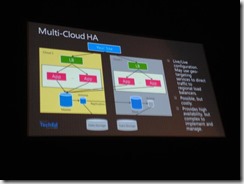Today, I’m at a full day of hands-on BizTalk training from the CGI office in Canberra.
As usual, I’ll be live blogging where possible. We’ll be covering off BizTalk 2013, BizTalk on Azure and BizTalk Services.
What’s New in BizTalk 2013?
Platform Support
- Supported by Visual Studio 2012
- Better standards support
Simplification
- Dependency viewer for ports
- Simplified installation of ESB Toolkit
- Simplified installation of SharePoint adapter
- Deprecated due to use of REST interfaces/REST support
- Supports SFTP
- FTPS (FTP over SSL – supported since BTS2010
- SFTP (FTP over Secure socket)
- Updated mainframe support
- Web based management
Performance
- Dynamic send ports
- Default host used to bear the brunt of all dynamic port calls
- Ordered delivery improvements
- Maps use a better XSLT translator
Connect to the Cloud
- Supports hybrid applications
- PaaS – Platform as a Service (in the future)
- Azure storage/service bus adapters
- Service Bus for Windows Server (2012)
- SharePoint 2013 uses service bus for workflow
- SharePoint adapter now supports SharePoint online
- Access Control Services supported (Azure service access control)
- Federation support
- Can use Microsoft identities
Cloud Hosting
- Pay-per-use
- If you turn off a virtual machine via the control panel, no longer charged
- large catalogue of gallery (VM) images
- MSDN licensing now charges at a flat rate of 6c/Hour for small instances
BizTalk 2013 releases in 2013
- Server 2013
- 2013 on Azure
- EAI/EDI
- Azure On-Premises (with a cadence of around 2-year refreshes)
Later in 2013
- Windows Server 2012 R2
- Introduces shared VHDs!
- Windows 8.1
- Visual Studio 2013
A view of BizTalk 2013 Management Console
Platform Settings\Adapters:
WCF-WebHttp – REST adapter
Uses variable mapping to map URL parameters to promoted properties of message definitions. Message properties – allows suppression of message body for VERBs you specify! Can also specify outbound header. JSON encoder at CodePlex can be used to translate inbound/outbound messages.
SB-Messaging (Azure Service Bus)
Originally, used WCF adapter to connect to the Azure Service Bus – hit maximum connection limit. LOB adapter exposes max connections properties. Leveraging reusable connections is more efficient with a lower amount of connections than high.
SB-Messaging doesn’t support On-Prem (yet) as On-Prem DNS is handled differently for ACS.
SFTP
Exposes common (popular) properties. Free alternative available at CodePlex, or commerical options available.
JMS (Java Messaging) – ESB
AMQP support now supported, eventually Azure Service Bus default messaging will be replaced with AMQP to make it more standard. Specify in connection string to use AMQP messaging.
Single Machine Tips
- Set BizTalk (Windows) Services to Delayed Start
- Leave default BizTalkServerApplication in as a 32-bit host instance
- Original SQL Adapter uses 32-bit (deprecated two versions ago)
- ESB Toolkit uses 32-bit
- Separate Tracking host
https://manage.windowsazure.com
Trials have changed
Flat $200/month use as you will. Replaces time based restrictions.
- Filter services by subscription
New –> Compute –> Virtual Machine –> From Gallery
Pick pre-built images and then virtual machine size. Set instance name, user details and DNS naming.
Now, you can also configure storage options, and also whether you want to attach the new instance to an existing collection. Remember to clean up storage when you delete a VM. Lastly, select geographic region. Before starting and allocating, you can choose to enable PowerShell.