Introduction
Recently I was asked to look into solutions for moving some WordPress sites in-house for a client. At first this looked fairly straightforward, until I realised that they wanted the ability to spin up new self contained VM sites with little effort.
Naturally, I pursued the logical step of building a “base” virtual machine with a clean install of the latest copy of Ubuntu Server 14.04, configuring it with the LAMP (Linux/Apache/MySQL/PHP) stack and Mail support. At one pojnt at friend of mine, Craig Harvey, asked if I’d considered a pre-built distribution image such as the ones available from Bitnami.
As it happened, I hadn’t gone that route at the time – but I’m glad I did.
Enter Bitnami virtual machine images
Suppose you want a baseline application platform with a sizable array of applications and a close to zero configuration effort? Bitnami provides – for free – two awesome VMWare or VirtualBox virtual machines which are pre-configured to support single or multi-site instances of the latest version of WordPress (3.9.1 as of writing).
Can it be that simple?
Yes, it can. You simply download the image of choice (using or registering an account) and all you need to do is unzip the contents and attach to VMWare/Virtual Box – then start the VM.
The version of Ubuntu is a little out of date (version 12.04) but is pre-configured. Bitnami images are built from open source software and distributed for free.
As of the time of writing, the Bitnami WordPress stack ships with the following software versions:
- WordPress 3.9.1
- Apache 2.4.9
- Varnish 3.0.5
- MySQL 5.5.36
- PHP 5.4.29
- phpMyAdmin 4.2.2
One obvious advantage is that the Bitnami template virtual machine could be updated when newer versions of WordPress are released.
Understanding the Bitnami template
The Bitnami template provides a number of pre-installed applications, some of which may not necessarily be used for each WordPress installation.

Figure 1 – The Bitnami Console
The default root of the hosted site provides access to a range of applications:

Figure 2 – Default page of the out-of-the-box template
Adapting the Bitnami template for each WordPress site automatically provisions a pre-configured copy of WordPress 3.9.1:
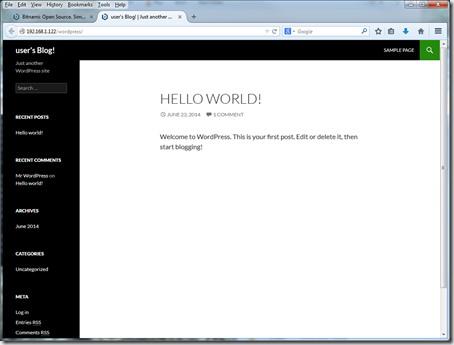
Figure 3 – Default WordPress site
When you authenticate for the first time, you are forced to change the default password (which is always a good idea!). From here you may roam the operating system at your leisure.
One quick tip for those not familiar with Ubuntu – there’s no “root”, to perform administrative functions you use the command “sudo” (as opposed to “su”) before the commands you need to execute. There’s a compelling console/text editor as standard called nano which you’ll likely get used to.
Summary
It’s still early days for me, as I navigate the murky waters of Ubuntu. I’ll be taking this image for a spin to determine whether it is fit for purpose, but at this stage it looks very promising. I’ll most likely be posting a follow-up article to this one, so stay tuned for more updates.





