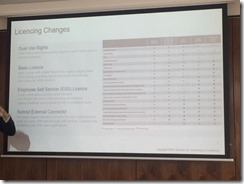Upgrading from Dynamics CRM 2011 to Dynamics CRM 2016
Microsoft Canberra 29/4
As Dynamics CRM 2011 rapidly approaches end of life, many organisations are looking at potential upgrade paths. Dynamics CRM 2016, the most recent version, was released in December 2015 and represents significant benefit over previous editions. This presentation focused primarily on the new features of Dynamics CRM 2016.
Note: Some content applies to CRM Online and CRM On-premises (where applicable).
Major changes (UI)
- – UI/Touch Enabled
- – Single Customer View
- – Design once/deploy anywhere
- – Big focus on mobility/BYOD/Cortana support/Remote wipe
User Interface Changes – Highlights
Streamlined nav bar
Toolbar based global search, added ‘quick create’ button (context sensitive)
Command bar (context sensitive) streamlined
Entity view (e.g Contact) removes popups (2011) and nav pane, displays single record view. Responsive UI
Social view replaces activities & history (2013), combined from multiple sources (e.g Yammer). Inline data capture.
Hierarchies – allows structured relationships between records
Mobile User Interface (FieldOne?)
Native application (Windows Phone, etc)
Capture activities in the field, e.g phone calls
Navigation integration (GPS)
Layout/display configuration driven vs code driven. Rules aware. Field/data security fields/field level. User can choose to share an entity’s (normally hidden) field with another user.
Productivity
Business Process Flows – visual cues
Collaboration – Office365 integration, e.g OneNote/OneDrive & Office365 Groups – structured & unstructured data (share with non-CRM users)
CRM App for Outlook – browser based email client, exchange integrated (a bit like OWA?)
Document generation – beyond generating emails, template driven ability to generate rich documents
Quick create – basic inline capture using popups if necessary to find & fill. Quick create allows resumption of in-process activities, but still capture data as needed
Composite fields allow capture of data broken down for logical field types, e.g full name -> first / last name, addresses etc – streamlines UI
Process flow – Visual representation of status with a business process
User can choose actions based on roles, stage gates. Inline validation to highlight barriers to advancing the workflow
Workflow features clock timers (system wide by case/flow?), can span multiple business records, can trigger multiple outcomes/actions. Flows can address different record types (scope)
Integrated social/office365/kb capability inside workflow stages.
Collaboration/Documents
Document management integration. OOB integration to One Drive for Business, Office 365
Office365 groups – browser based online sharing and forum experience; launched from CRM or accessed directly.
OneNote directly linked, Notes integrated to shared OneNote experience. Shared, users can see other user’s notes
Integrated plugin creates CRM contacts inline through Outlook or Outlook Web
Mail Merge Templates/Document Generation
Word templates (native) now supported for entity generation. Templates stored in CRM, authored in Word. Inline generates relevant documents on context (source entity), e.g Account Summary from Contact view. Can also generate templates based on multiple CRM data types, the template can be edited in Word and uploaded to CRM to be used against CRM data.
Social Engagement
CRM Online only? Listens to social media feeds, provides analysis. Can lead to creation of activities in CRM.
Shows keywords by sentiment, location etc. Sentiment by region, demographic. Shows key posts related; drill down to individual posts and create CRM cases. Can extract details from posts to create contacts
Intention models – 4 types – uses Azure ML – Information Request, Interest to Purchase etc.
Automated replies, based on rules. Keywords, high impact profiles etc
Analytics
Excel templates, incorporates graphs OOB with predefined filters, etc
Interactive Service Hub – single/multistream dashboards, links to kbs. Overview if case management, task lists
Delve – understanding unstructured data (e.g documents) relevant to context. Presenting inline (uses Azure ML?). Cross references against other sets, e.g. calendar, email, IM – CRM Online only?
Power BI – shows PowerBI inline via adapters.
Project Services vs Scheduling Engine/Field Management
Reactive scheduling and proactive scheduling – can reshuffle bookings, analyse booking needs – sensitive to rules based of skills, locality, localized work. Integrates to field one (field management). FieldOne features address validation (UI)?
Licensing Changes
Dual license – access to on-premise & online / bridging for migration, different data classifications (unclassified v protected etc.)
Basic license (like VSO basic)
Employee Self Service
Retired Connector License (no CAL for external data access)
Summary
CRM Online, coupled with Office365 is feature rich, leverages the power of Microsoft Azure. How much of this functionality carries over to CRM On-premises is a good question. It’s not clear what is CRM Online only and is a base platform/suite capability (i.e available offline).