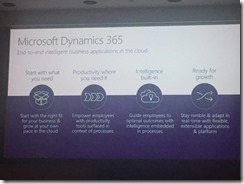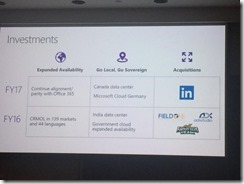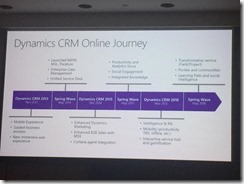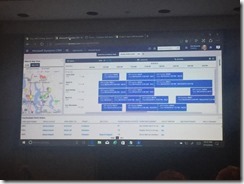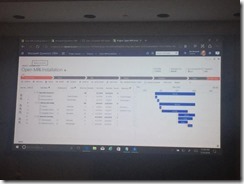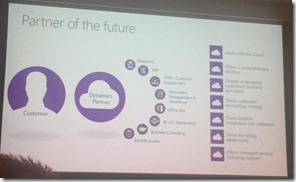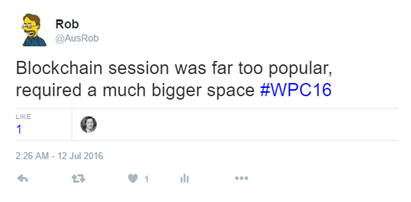Continuing on from Part 3.
After the keynote, we walked back to the MTCC and as my first session was at 11:30-12:30pm, I decided to go directly to the food hall to grab an early lunch. On the tables were a number of conversation starter cards, although I didn’t have anyone to engage with at the time.
I had less than half an hour to eat before making my way to the Commons (level 800) where the next session was yet another networking session.
ISV07l – Government sector: ISV and SI networking event
If you are an independent software vendor (ISV) looking to extend your business or a systems integrator (SI) seeking relevant IP to differentiate your services in the government sector, then this is the networking event for you. Visit the ISV Lounge located in the Community Hub of the Commons and be ready to network to find your next business connection.
This session was a bit interesting, it occurred in the ISV section of the Microsoft area within the Commons. When I arrived, a Microsoft staffer “scanned” (NFC) my pass and then provided me with a yellow sticker which indicated ‘that I worked for a System Integration partner. The interesting thing was that the majority of delegates who turned up were wearing blue stickers, denoting independent software vendors.
It was probably like being the belle of the ball, as I had a line of people queued with me to have a discussion. The session proved quite fruitful, I must have had about six 15 minute conversations with a wide range of ISVs covering off topics from SharePoint health monitoring to advanced developer controls and beyond. There was significant, relevant, crossover for the Australian market.
I had to hustle to make it to my next session at 1pm, despite the fact it was only one level up at 715A.
CE131 – Prepare for the future of intelligent customer engagement with Microsoft Dynamics CRM
Excited to learn about the FY17 strategy and focus areas for intelligent customer engagement in Microsoft Dynamics CRM? Join this session with Dynamics CRM leaders to hear what’s in store for FY17 and what it means to your Dynamics CRM business
This session really introduced the full scope of the newly branded Dynamics 365. As you can see from the initial introduction slides, there’s a lot to like in terms of the capability on offer from Dynamics 365. The “full stack” aligns very well with the productivity goals described in the first keynote. AppSource is introduced and is touted as one of the pillars of the plug and play style building blocks of the Dynamics cloud offering.
Focus shifts to Microsoft’s investments in driving the success of CRM Online with the service outstripping licensing from On Premise licensing for the second consecutive year. The anticipated Spring Wave has arrived, and includes some functionality (CRM Online only) we’ve been waiting for including:
- Field service,
- Employee, customer and partner portals.
- Machine learning integration
A roadmap is also included, showing the history of how CRM has matured to the platform offering we have today. It’s quite apparent that we’re seeing annual improvements now for at least three years in a row (starting with CRM 2013) and the cadence of improvements and releases is set to increase in the cloud. Microsoft has certainly committed to a cloud-first deployment strategy with on-premise deployments a few months later.
Connected Field Service and Scheduling
The Spring Wave also brought us the new field management capability which implements rich resource management functionality. This allows for resources to be defined and managed with CRM in both a Gantt style and calendar style interface (as shown above). Machine learning is incorporated to anticipate service issues and to assist in resource planning/deployment, and FieldOne becomes the tool of choice for workers in the field.
I’m going to cover this off in more detail in later articles, as next month we’ll be looking to implement this functionality with my current client.
Customer Engagement
There’s significant investment in productivity enhancements specifically around customer engagement and service management. There’s four streams present, beginning with Cortana based learning. Interaction history, social engagement and other data sources can be interpreted to assist in managing cases and to link useful documents and other resources to active work.
Emails and other correspondence is also a data source, but there’s a new twist in that LinkedIn can also be used to correlate business connections within and outside an organisation. I expect this will be expanded in the wake of Microsoft’s acquisition of LinkedIn. Automation also helps resolve cases and workflow, and suggests actions.
Moving on..
CE141 – Creating the Microsoft Dynamics partner of the future: Microsoft’s partner strategy, plans, and programs to support your success
There has never been more opportunity for growing a profitable business with Microsoft Dynamics as the barriers between products break down, enabling the opportunity to deliver a broader solution. Dynamics partners are uniquely equipped to deliver deep vertical solutions that are critical to our customers. Current and potential Dynamics partners should attend to understand Microsoft’s combination of partner incentives, branding, requirements and strategies to help fully realize this opportunity.
The next session is a lot more partner-centric.