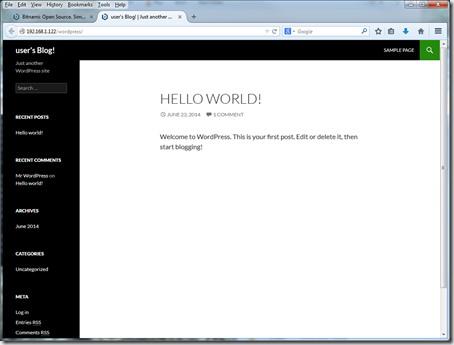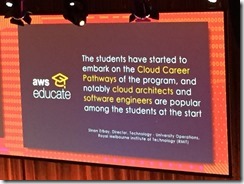Introduction
Those who know me well, know that I can be a bit crazy at times. Take, for instance, my desire to experiment with the preview of the Microsoft Azure Stack. Most people, when faced with the minimum specifications required to deploy the stack (2xCPUs, minimum of 12 cores and 96 GB of RAM) would probably have quit before they started. It’s a reasonably heavy upfront cost to the home consumer. Not me.
No, I started eying off second hand rack servers almost immediately. It took a while, and many worthy candidates came and went (above my budget threshold). Then a few weeks ago I pulled the trigger on what I thought was the solution. It was a 1U second hand server, coming in with a whopping 32 cores across 4 Xeon processors, and 256 GB of DDR3 on top. I pounced, and not long after realised my critical mistake. I had bought a Dell PowerEdge M910 instead of a Dell PowerEdge R810 or R910.
The problem here is that the “M”-prefix denotes a blade server, whilst an R-prefix denotes a rack server. The difference is that a blade server requires an enclosure, and a rack is reasonably self-contained. What I had purchased was a container of processors and memory, with no way to power or use the damned thing.
Why stop there?
I immediately contacted the seller and asked if I could exchange it for a rack, with no reply. My next action was to list the blade on our local classifieds site, Gumtree. 2 bites, but no sales. I also created a watch for any listings of a Dell PowerEdge M1000e, which is the enclosure required by Dell PowerEdge series blades. Just over a week ago, a listing surfaced – from Western Australia.
Throwing caution (and common sense) to the wind, I asked the seller to provide multiple photos, and when happy with the enclosure and shipping quotes, made another purchase. That, in turn, led to a four day waiting period which ended today.
To house this 10U investment in insanity, I knew I was going to need a more mature storage solution than placing the thing on a bench. Work had been looking to unload an old portable rack cabinet for over six months, so I took them up on the offer and managed (with help from a friend’s ute) to transport it home mid-week.
Adventures in home networking
A picture speaks a thousand words, or so they say. Here’s a shot of the rack cabinet before it was relocated. It’s missing one side, but otherwise intact and weighs a fair amount. Casters on the base make it easy to manoeuvre, but the front left caster is locked into a forwards/backwards orientation which is an odd choice.
After the enclosure arrived today, I wasted no time in moving it into its new home. Fully loaded, it weights about 100kgs. I had to remove virtually everything before I could safety lift it into the cabinet. It lacks rear rails, so for now it’ll sit at the bottom.
It shipped with a half size blade (a Dell PowerEdge M600, dual CPU, 32 GB RAM), 2 SAS disks, 2 fibre controllers, 2x ethernet controllers, iKVM, redundant power and CNC cards and a 15A power cable, plus almost all of the blanks.
15 amps makes for a challenge. Naturally my garage did not automatically get wired for 15A outlets, so I’m stuck with the standard 10A, and a conundrum. Before I did anything else, I contacted an electrician we’ve used previously. With that in motion, I used some power calculators provided by Dell to estimate power draw/need. After all of this, I ended up making a trip to both Jaycar and Bunnings to solve my immediate problem. I ended up with 2x 10A –> 15A leads (with circuit breaker) and decided to see how the enclosure would handle a 10A feed. Luckily for me, the consumption is way under when the thing is basically empty.
Powering on the beast resulted in about 2 minutes worth of roaring fan action, but ended in a low steady hum, and full access to the container’s iDrac. I unfortunately put the I/O cards back in the wrong slots which made the M600 very unhappy. Once I’d worked out the issue, I managed to power it on with no trouble.
With nothing else left to do, I carefully inserted the PowerEdge M910.
Check back in part 2 to see what happened..