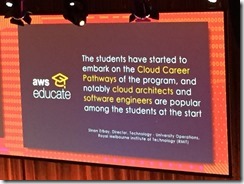There’s times when you need to run an unsigned PowerShell script on Windows Server for convenience, for example when you pull it down from online.
A word of warning – obviously – you need to know what any script does before you ever execute it – especially with privilege.
Now, instead of changing the Server’s script Execution Policy using the Set-ExecutionPolicy PS command, it turns out you can add a file exception without having to do so.
A best practice is to read the script’s code and verify it’s safe before using the
Unblock-Filecmdlet. TheUnblock-Filecmdlet unblocks scripts so they can run, but doesn’t change the execution policy.
The syntax of the command is:
PS> Unblock-File –Path <path>\<script name>.ps1
I picked this up from a Microsoft Docs site.