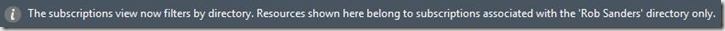CRM User Group – Unstructured Notes
Noticeboard
AppSource – online store built by solution providers, provide domain functionality as add-on
CRM Ideas – http://crmideas.dynamics.com
A bit like connect, but CRM focused. Add suggestions; community focused; vote on requests (like connect). More focus from the product team
H2 Release – CRM Roadmap. NDA required, online and on premise
Craig Harvey – PowerBI and CRM
Overview
What is Power BI?
Cloud based; integrates with a wide variety of data sources, rich UI capabilities
Gateway – get data to the cloud from on premise
Demo – Content Pack
Can be installed out of the box, can be connected to a CRM instance in the same tenancy
Content packs can be installed from AppSource. Pull in data and OOB reports. Contact packs install as dashboard, data refreshed once per day.
Many authentication options, including OAuth

Demo shows dropping different data sources into a shared schema, then using them to populate visualisations
Data sources can be easy, like text (CSV), a web page or directly entered. Power BI interprets data structures
There’s a Power BI visualisations gallery, if you want, you can customise visualisations.
Still in Power BI desktop tool (thick client). Can publish to Power BI for sharing. Security controls.
Integration with CRM2016 Update 1
Create a new dashboard
Drag and drop from connected Power Bi instance
Choose from dashboard, because data can come from multiple sources, reports can show non-CRM data
Data refresh can be refreshed more regularly but requires licence.
On premise – data gateway
Connects to Azure
Does not require inbound ports
Funnels data into onpremise
Uses Azure Service Bus
Power BI – Free (limits)
Power BI Pro – paid
Check UG slides for links
There’s an ideas site for Power BI!
Just 1 Tip
1:1 relationships within CRM
1 logical entity split across 3 physical entities, enforce security model on the sub entities
Q&A
Power BI embedded – iframe embedded asp solution – integrate into other applications
Esri / geo integration needs maturing.