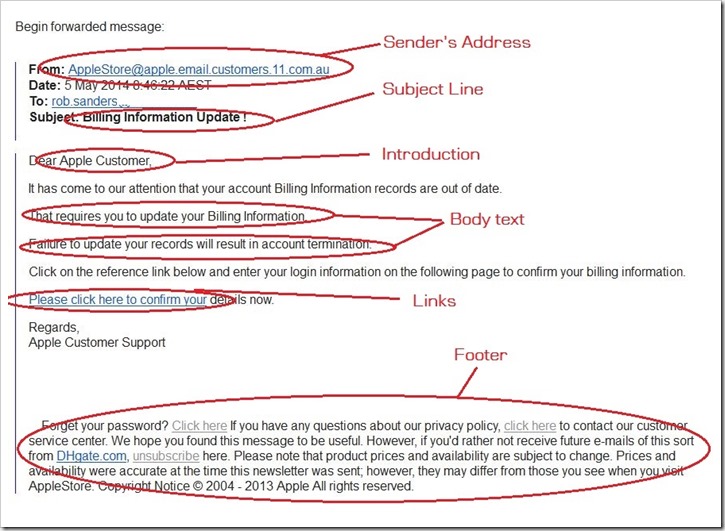Well, I just had a fun experience. Here I was searching the Internet, chatting to a few colleagues when suddenly all hell breaks loose with my laptop’s CPU.
So, naturally I’m concerned because I’m not doing anything that should be CPU intensive, so I fire up ye olde Task Manager. There is a process called ‘TrustedInstaller.exe’ absolutely chewing up my systems’ CPU.
I kill the process, and you can see for yourself what happens to the CPU usage:
Anyhow, the bugger decides that it’s not done, so it restarts again. The process restarts as per below, take note of the top process:
..and the subsequent cost of CPU:
Wonderful. So I go and check the Windows Installer service. It’s stopped. So the TrustedInstaller finishes and the result is not surprising, CPU use drops right back:
Now, the funny thing is that I’ve specifically got Windows Updates set to notify only, so that things don’t install while I’m using the computer – I want to install things when it is convenient FOR ME (how selfish).
I’m sure there are plenty of reasons, (perhaps licensing), why Microsoft would choose to push a secret update down to my computer (which is undoubtedly because although I couldn’t screen cap it, when I killed the first installation instance, the Licensing service kicked up a notch in its CPU usage).
However, I think that unless they manage to find a CPU friendly way of doing so, they need to refrain from mucking around with my computer while I am using it!