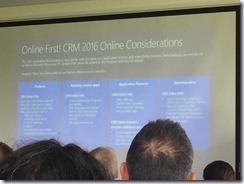Well, over here you can have a read through this blog post on how to use the new Windows Server 2008 as a workstation. I’ve been successfully using WS2K8 as my primary Operating System since just after Christmas last year (the RC1) and I’ve only had some expected issues to deal with.
#1 – Make sure you have proper graphics/video drivers. Drives compatible with Vista ought to work, but may be tricky to install.
#2 – It’s a Server. If you want to use it like a workstation (desktop experience, playing rich media etc) expect some resistance from the operating system.
I can’t help you with the former, but I can with the latter. First up, there is a new component in the Vista and WS2K8 stack – the Multimedia Class Scheduler. Read this article by SysInternals wizz Mark Russinovich or simply make the following registry edits* to balance the CPU load:
Under the following registry key:
HKLM\Software\Microsoft\Windows NT\Currentversion\Multimedia\SystemProfile\
Add a new key DWORD NetworkThrottlingIndex with a decimal value of 10 and modify this key: SystemResponsiveness DWORD to a decimal value of 20
This will help to balance background/foreground threads (in priority) so that you can use the system and play multimedia content at the same time.
Otherwise, really, really make sure you have a correct video driver and ensure you avoid installing all the annoying indexing garbage .
You can learn more about Vista and multimedia here.
Cheers
/R
* Normal disclaimer: don’t make registry changes unless you are sure you understand what you are doing. I take absolutely zero responsibility for any suggested changes. Pay me money and I can offer a money back guarantee.