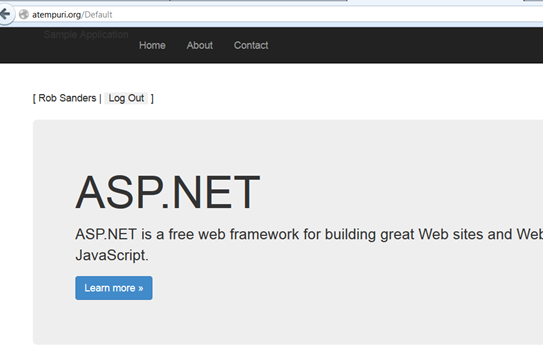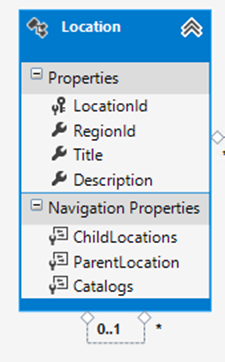A question was posed: “If a table is not being used in a relational context, what are the benefits of putting a [clustered] index on the table?”
Well, I’d highly recommend reading this article on (1) SQL indexes although it is a bit detailed.
The short hand summary is that just because you add indexes doesn’t mean Query Analyzer will use them. You need to use indexes intelligently. Note that this is different from the old "clustered vs. non-clustered indexes" discussion.
It might also help to determine if your table falls into the (2) "heap table" category, because if it does you probably don’t want to use clustered indexes (ask yourself: do you have a lot of inserts and deletes regularly occurring?).
Having said that, in my experience it’s not that hard to know when and where to use indexes, and in 80% of the cases a decent working knowledge of your application(s) and business logic will lead you to the right columns to index (and the right degree of uniqueness).
In my other journeys, I found this excellent article on how to (3) speed up Visual Studio 2008 which is worth a read. Keep reading into the comments for additional handy tips.
I’ve found that on a slower machine, disabling live semantic errors is the best thing you can do (if you can handle not picking up syntax errors until you go to compile). Of course disabling it is only really recommended for experienced .Net developers.
[ (1) http://www.sql-server-performance.com/articles/per/index_not_equal_p1.aspx ]
[ (2) http://www.mssqltips.com/tip.asp?tip=1254 ]
[ (3) http://labs.episerver.com/en/Blogs/Steve-Celius/Dates/112266/6/Speed-up-Visual-Studio/ ]