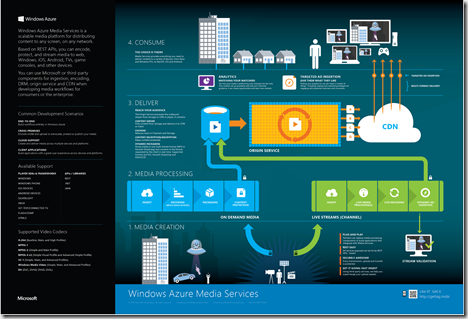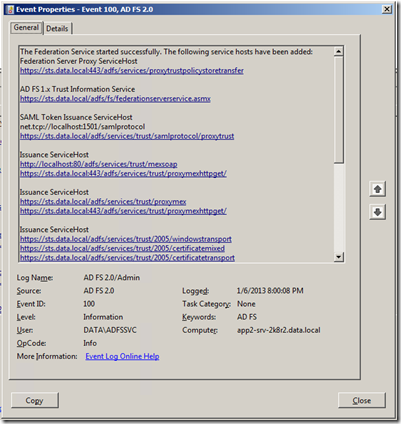Recently I went digging for a solution to a problem which has been bugging me on Windows Server 2008.
It seems once connected to a virtual private network (via PPTP, peer to peer tunnelling) when you try to authenticate to non-VPN network resources, Windows passes your VPN credentials instead – even to local system resources like Internet Information Services web server (running on your local machine), or a file share on a different machine in your local network.
This is obviously annoying since it’s very likely that your VPN credentials are only meant for use against the VPN network. As I went trawling the Internet I cam across only one really helpful forum, located (1) here.
It might be worth trying out. Basically, once you’ve created your VPN connection, open a command window and type:
cmdkey /delete /ras
It may work for you.. It may not. It’s worth a shot, I think at this point in time. Later, I’ll check Microsoft Connect to see if anyone has logged this as a potential defect in Windows Vista and Server 2008.
[ (1) http://bink.nu/forums/p/9533/17018.aspx ]
[ (2) http://connect.microsoft.com ]