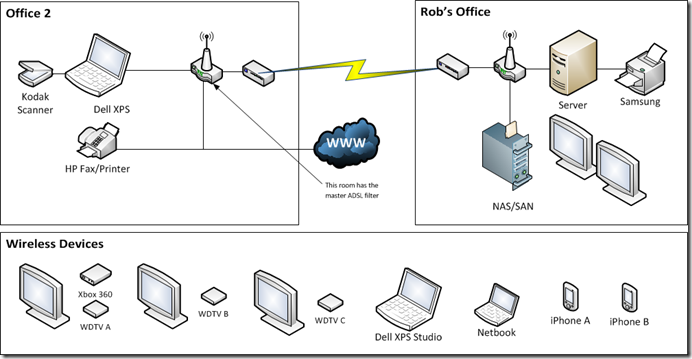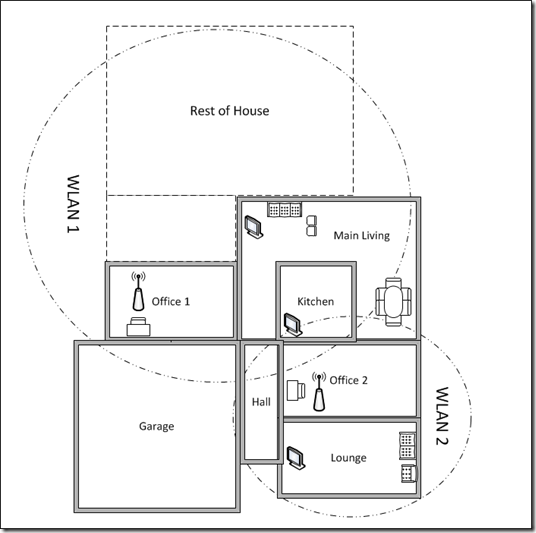Welcome back to ‘Adventures in Home Networking’ – Part 2.
Recently, due to changes in our household, we were forced to consider making some physical changes to the way the house was set up. A decision was reached to move my home office into one of the bedrooms, so that it could be closed/sealed off by a single doorway; to prevent our young baby from access to potentially swallowable items on low shelves.
This change induced some necessary changes to the home networking infrastructure. The main ADSL router, which also acted as a gigabit switch, needed to stay in place (due to wiring of the house, only two telephone jacks are properly wired for DSL).
A new, top-of-the-line Netgear wireless router/switch (also gigabit) was purchased and added to the networking gear in my office. The 500mb/s D-Link PowerLine adapters are used to network the WWW-enabled router to the office router.
So there are two main WLAN access points, both wireless routers are dual band (2.4 GHz and 5 GHz) and allow for up to 300 Mpbs (router A) and 450 Mpbs (router B). The WLAN coverage is pretty consistent, with both being detected at the rear of the property. The picture above merely illustrates the intention – actual coverage is better.
The main problem was how to facilitate the kitchen area where there is a large concentration of electrical interference. Placing the WLANs on either side of the kitchen means that wireless devices can connect to the closest access point.