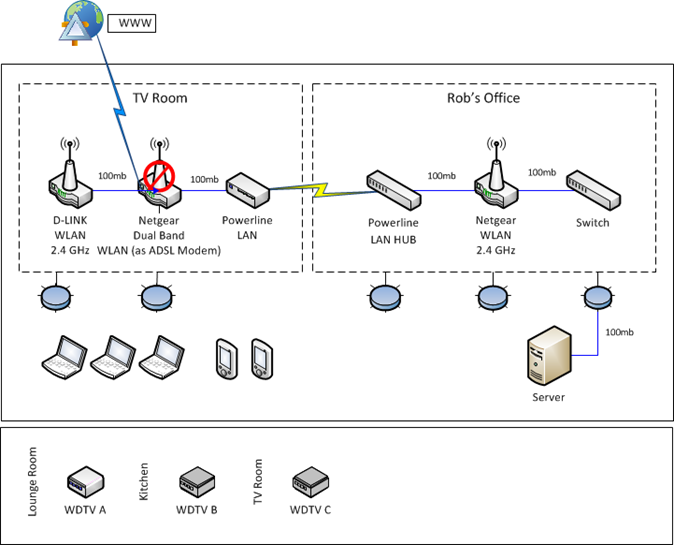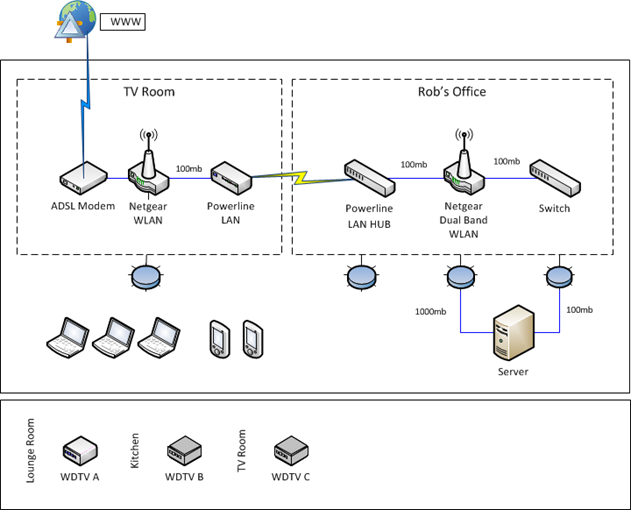When we moved into our new residence last year, we were not quite prepared for the long, painful learning process which was coming our way. This was the first time we had lived in a property featuring a back-to-base alarm system; and therefore the first time to experience pain with ADSL.
After initial trials and tribulations in getting the line connected (a long story), I had problems with our modem, which turned out had been semi-fried late last year (probably was transmitting at the wrong frequency) and only achieving half speeds.
I bought a nice brand new shiny Netgear ddual band WLAN/ADSL2+ combo, but in the end disabled the wireless, as it interfered with broadband throughput at the time. Later, I dropped an old D-Link onto the network to provide signal for the back of the house.
Once that drama was past us, there was still a nagging issue with the connection dropping frequently – between a dozen to half dozen times per day, with it not automatically reconnecting. It turned out to be a problem with where the modem was literally connected – with a back-to-base alarm, the house had had a dedicated DSL filter installed to one of the four phone jacks.
After some trial and error, I located the appropriate phone jack (in the Kitchen/TV area of all places!) and we’ve been golden ever since. Well, that was one problem solved.
The other problem was that my server was with my desk, in my office, and I wanted it as close to physically connected to the router/line as possible. Short of moving my server into the Kitchen/TV area, this was not going to happen.
I also didn’t want to rely on wireless, given the Kitchen was between the office and the TV area – so I decided to investigate advances to the Powerline LAN options. This turned out to work perfectly, although I’m now thinking of upgrading to the 500+ mb option, over the 200mb version I’m using now.
Here’s an illustration of the initial configuration (which I wasn’t thrilled about):
Anyhow, I debugged my network configuration recently and was startled to discover that my server’s 10/100/1000 Gigabit LAN card was only transmitting at 100mb. This was due to my Netgear WLAN (2.4 GHz) router only supporting a 10/100 LAN interface.
As I have a number of Western Digital TV boxes (WDTV Live with WiFi), I wanted to ensure as much throughput from the server as possible. I wanted to move the dual band into the office, and connect the server to it’s 10/100/1000 LAN interface. That, and I wanted that dual band goodness enabled.
On the weekend, I bought a new ADSL2+ standalone modem, and swapped the two WLANs around, removing the old D-Link in the process.
Here is an illustration of the new configuration:
There’s a very good chance that I’ll consider upgrading the Powerline LAN to 500+mb over the coming weekend, to work around signal interference we’re seeing with the WiFi.
Still, a nice, cleaner solution – and if the ADSL modem gets fried in the future, it only cost $70, so not that expensive to replace.