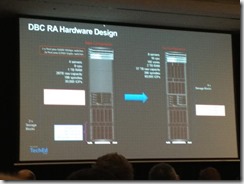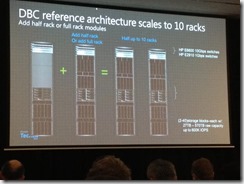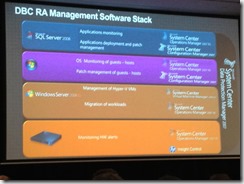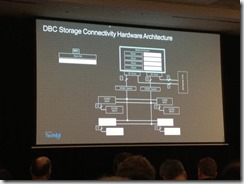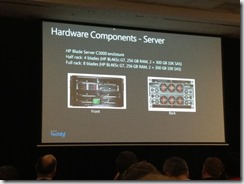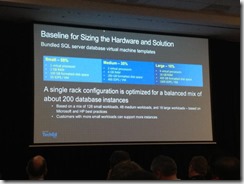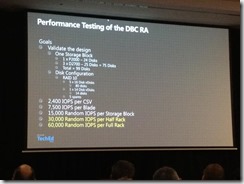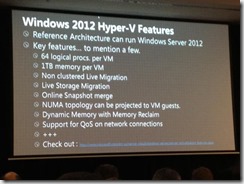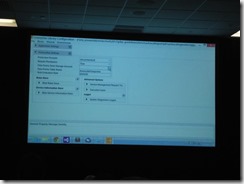In this session, learn about the DPC (Database Private Cloud) Reference Architecture and how it can be used to consolidate thousands of databases on a single scalable platform.
The session will drill into the hardware and software configuration and cover how its wired together. We will cover the use cases, savings, workload types and migrating workloads to the solution as well as discuss management options.
Presented by Danny Tambs
Disclaimer: These are conference session notes I compiled during various sessions at Microsoft Tech Ed 2012, September 11-14, 2012. The majority of the content comprises notes taken from the presentation slides accompanied, occasionally, by my own narration. Some of the content may be free hand style. Enjoy… Rob
Introduction
The session covers a whitepaper produced by HP and Microsoft. The following is a summary of the session: This session is specifically about the DBC Reference Architecture (appliance/recipe).
- Reference Whitepaper
- Benefits
- Architecture drilldown
- Components
- Manageability
- Achieving high availabilitye)
- Metering and chargeback
Consolidation
Different hardware profiles, ages and versions. Silos and data formats create disparity across organisations and within them. Becomes costly to maintain, to upgrade regularly and to find experience staff to support it. Older hardware is typically more expensive to run.
Private Cloud
NIST (US) put together a loose set of definitions of what to expect from a “private cloud”. Capabilities include: elasticity, resource pooling, self-service and control & customize. Much shorter deployment times (hours rather than weeks).
MS/HP DBC Reference Architecture
- Complete – factory built, virtualization to poll & consulting and support
- Optimise – Central console, tuned for SQL Server workload, migrate with near zero downtime
- Agile – Provision on demand, meter and chargeback usage, modular for scale as you go
Vision
- Box product (buy, install)
- Appliances/Reference Architectures (recipes, buy premade or build your own)
- The Cloud (SQL Azure)
Here is the throughput you are aiming to get. How do you ensure you have enough I/O?
DBC Platform
Major benefits include reduced configuration steps – the appliances are prebuilt (thousands of man hours) and can meet the operational requirements.
- Reduces power consumption,
- reduces complexity to manage
- Retire older hardware and consolidate
Not particularly recommended for databases over 1 TB, better for smaller gigabyte sized DB solutions. Appears to be targeted at consolidation of hundreds or thousands of disparate servers into a managed virtual environment. Additional benefits include skillset changes, DBAs can better manage applications, not just services.
Deep Dive: DBC Plug and Play
Base configuration: is very basic configuration with minimalistic disk, I/O, CPU and memory.
Software stack
Of course you can use your own monitoring and other software packages, but they must be certified with Windows Server. Many anti-virus packages have caused blue screens by having not been certified to work with clusters, for example.
Hardware Profile Configuration
Built in reliability and H/A features – RAID controllers, spare disks etc. The software to manage the rack is built in, no extra software required.
DBC Common Usage Scenario
Storage is comprised of ‘hardware blocks’ of storage. iSCSI storage cabling contains redundancy so that missing cable doesn’t drop the iSCSI availability (following best practice)
Networking – HP ProCurve switches (10 GB switches) with redundancy. Includes iSCSI storage traffic connectivity. Traffic partitioned into general network and storage.
The baseline sizing used for the hardware and the solution. A single rack configuration is optimized for a balanced mix of 200 database instances. There are tools available to determine socket-to-VCPU translation in the virtual world.
Size depends on workloads. Need to baseline based on your own specific workload needs. In a 4 Blade configuration, the majority of management software is on the Blade 1, and that only comprises less than 20% of the Blade’s capacity (or less).
Supports virtualized clusters for reduced downtime and higher availability. How do you solve disaster recovery scenarios? What’s your bottleneck?
Why isn’t this solved by hardware? Important to note this is a consolidation reference, not a HA reference. There are options though. Database mirroring, etc
Do you need HA? Sometimes no. Do you need 1 minute failover? Not necessarily.
Linking to the Customer Network – link aggregation control protocol. Twin switches, with built in redundancy.
Only forced downtime is upgrading/flashing of firmware. Workload can automatically failover or it can be live migrated before upgrade.
Performance Figures
No caching! 24/7 full uptime capability baselined against true random i/o reads. Want more? Server 2012 brings a lot to the table:
1 million IOPS possible in a virtual environment.
Toolkits
MAP toolkit. Will profile existing SQL Server instances, categorizes and builds catalog of SQL Server. Helps build consolidation strategy. Captures I/O, performance information and can advise what kind of VM profile is required to consolidate. Recommended to run the tool over a few weeks especially in high load times.
Support
A range of HP and Microsoft support is available.