Well it’s been leaked onto the world wide web for a bit over a week now, and I’ve finally managed to devote some time to taking a look at what’s been included in the leaked SDK.
Although we’ve been waiting for what seems like forever to see something of the new, highly anticipated Windows Phone 8 platform, the key to the puzzle – the SDK – has eluded the Microsoft developer community for a long time. No longer!
Some notes up front:
- The SDK will only unpack and install on Windows 8 (Release Candidate, and presumably on the RTM next week) – no support for Windows 7!
- The SDK requires Windows 8 as it relies on the next generation hypervisor technology (the same as Windows Server 2012) which requires SLAT (second level address translation) support from the computer’s CPU.
- Whilst you may install the SDK on a computer which does not support Hyper-V and SLAT, you won’t be able to run the Windows Phone 8 emulator.
- You don’t need Visual Studio pre-installed. The SDK ships with the Visual Studio 2012 IDE included, but will only support Phone development (none of the advantages of the full Visual Studio, obviously).
That leaves us with developing for Windows (formerly named Metro) 8 Style UI applications, which we’ve been told will run without any changes on the Windows Phone 8 platform.
That’s a fair bit of trust.. In the meantime, I need to find a machine with a newish CPU (one that supports SLAT). So there will be more to come – stay tuned. Next article, I’ll take a look at the Developer licensing and what comes included in the SDK.

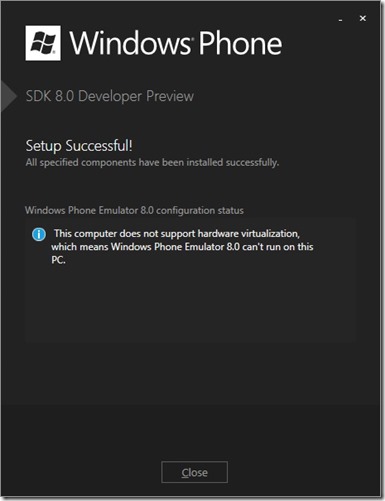
![Performance Tuning Windows [Part 1]](https://sanderstechnology.net/wp-content/themes/customizr/assets/front/img/thumb-standard-empty.png)