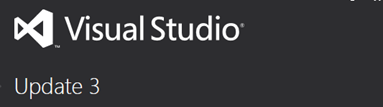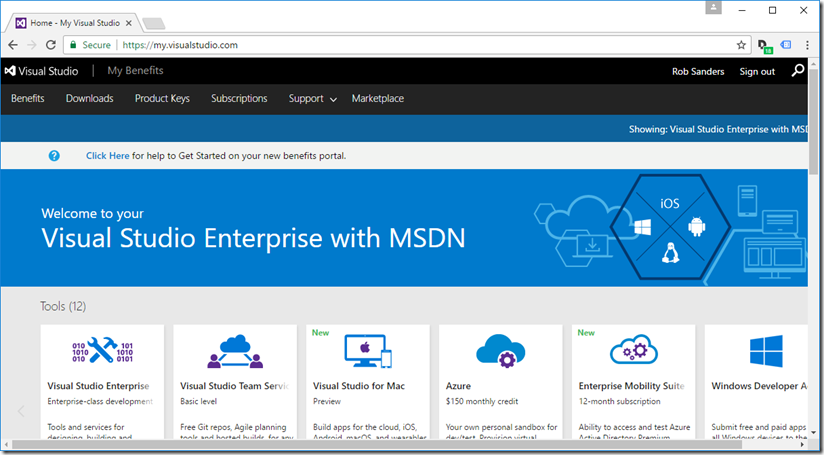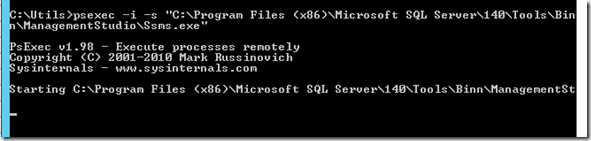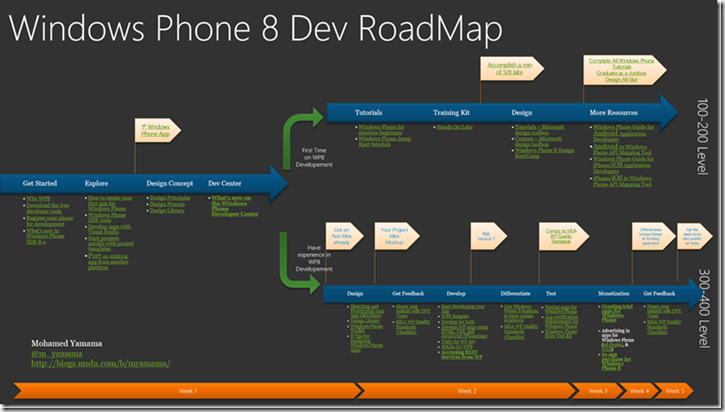If you’re like me, you might have more than one installation of Visual Studio floating around, which can make the process of applying updates a bit tedious. With the release of Visual Studio Update 3 [description], we have another large (potentially ~2GB) set of updates to apply.
Now, you might work in a shared office and not want the cost of everyone downloading the updates individually. or you also might simply choose to download the complete installation media for offline installation. You have two options – download the full ISO image directly (2.08 GB) or let the web installer do the heavy lifting for you.
To download (but not install) the installation media, open a command prompt and go to the directory which has your web installer.
At the prompt type:
[Location of Web Installer]>VS2012.3.exe /Layout [Path to save packages] /Full
Path to save the full packages is optional – leave blank to choose the location via the UI.
For more options , type:
[Location of Web Installer]>VS2012.3.exe /?
It takes a while, but you’ll then have the complete set of packages for offline installation.