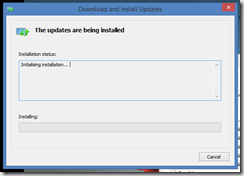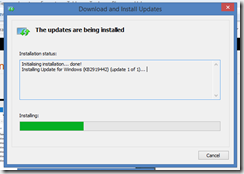At the moment the annual Microsoft BUILD conference is currently under way in San Francisco in the United States. This is a time when Microsoft typically unveils major changes to its platforms and other major products – this conference sort of replaces the old Platform Developer Conference (PDC) from ye olden days.
A highlight this year (amongst many) has been the release of a major Windows 8.1 update which remedies some of the criticisms which have been levelled at the Windows 8 platform since its release.
From the associated KB article which compliments the update:
Improvements
This update includes the following new features and improvements:
- Enables a more familiar mouse and keyboard functionality for modern apps and
controls.- Improves the web application compatibility of the Internet Explorer 8 emulation
mode in Internet Explorer 11 F12 Developer Tools.- Increases performance and reliability when you use multi-display configurations for
portrait-first device experiences.
Which doesn’t say a whole lot.. I’m going to try and find out more about what’s in the update.
The update is currently available to MSDN/TechNet subscribers but will be available to all from April 8. The version available via MSDN subscriptions is actually a zip archive of a bunch of Windows Update modules, as you can see below. There are also full ISOs that contain Windows 8.1 + the update, if you plan on a fresh install.
Installing them, one by one, takes a while – particularly the update which is over 700mb in size.
Once you finish – after a reboot per module! You should have the latest edition of Windows 8.1. I only finished the installation process this morning, so I haven’t had much time to poke around. The “boot straight to desktop” feature can be changed by right clicking the taskbar and opening the properties dialog:
I’m still not sure if this update is supposed to implement the rumoured new start menu or not – from my initial experience, the “star button” still brought up the old formerly-known-as-metro user interface.
Update:
One frequently requested feature — the return of the Start menu button — isn’t part of the new Windows 8.1 release. But it is coming back…some day. Microsoft said it is planning a future update that will bring back a more traditional Start Menu features, as well as the ability to run Modern apps in a window on the desktop. – Source
So I guess we’ll wait a little longer for the return of the start menu.
A quick look at the version dialog – we’re officially running at Ver 6.3 (Build 9600) although the copyright seems out of date (2013?).
I’m also hearing of a term called “Modern apps” to describe Metro apps. I’m not sure I like that term..
Further Reading
Here’s more on the Windows 8.1 Update: http://www.zdnet.com/microsofts-windows-8-1-update-what-windows-8-should-have-been-from-the-start-7000027976/
The KB attached to the main update (KB2919355) can be found here.
Hints on how to verify you have legitimate copies of the ISOs/update modules.
Here’s some more info on the changes: http://money.cnn.com/2014/04/02/technology/windows-8-update/index.html