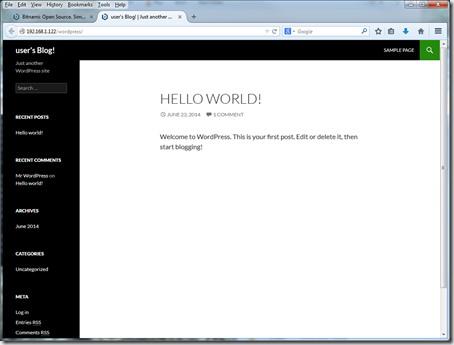You might be unlucky enough to occasionally run into issues with a hard drive which has issues, and Windows will attempt to warn you via the System Log. However, as the issues are logged from a low level (below the UI level), the disk identifier can be a bit cryptic. Here’s an example:
“The device, \Device\Harddisk5\DR5, has a bad block.”
Which might be a little less than helpful, especially if you mainly know your disks by their assigned drive letters. Fortunately, there’s a Microsoft KB article on this topic: http://support.microsoft.com/kb/159865
However, that’s a bit dated. After trawling through some forums, I found a really succinct translation in an answer on this thread:
\Device\Harddisk#\DR#
DR# means drive, removable, and then the number Windows 7 has assigned that removable drive. # is the USB host controller ID assigned by Windows during setup. If you switch your HD to another USB port, the number should change.
In my case, this translation was spot on. I had an external drive attached which actually had faulted and I was in the process of data recovery and (ultimately) a reformat:
So if you’re reading this – condolences – and I hope this article has helped you find the drive which is causing you some grief. For help with disks, check out this page of really useful free disk data recovery tools.
I’ve been using TestDisk quite successfully, although it isn’t for a novice user. If you’re not sure what you’re doing, read the documentation very carefully!
If you want to read an inspired answer on Server Fault, the first answer is enlightening.
/R