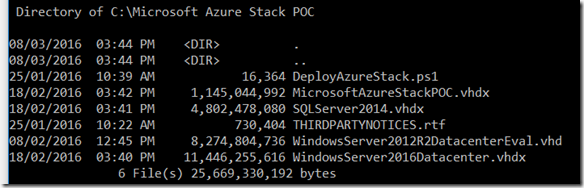Introduction
Last year there was talk of Microsoft releasing the underpinnings of their Microsoft Azure platform for use i on-premises environments. Naturally, I was curious! Now, I don’t know much about this up front. Unfortunately the package doesn’t provide much more enlightenment. Fortunately, there’s some very handy information online:
“Azure Stack extends the Azure vision by bringing the cloud model of computing to every datacenter. Azure Stack is a new hybrid cloud platform product that enables organizations to deliver Azure services from their own datacenter in a way that is consistent with Azure. In this way customers can focus on business innovation rather than spend time building their own cloud computing platform.”
Naturally, I’m up for the challenge. Before doing anything else, it’s definitely worth taking a look at the pre-requisites for installation and configuration. It’s also worth getting across the architecture of the proof of concept itself.
Installing
The current Azure POC is just a shade under 10 GB, and is downloaded as a zip archive. Unpacking the contents, we get an installer executable and a bunch of binary files. Running the installer we get the usual intro, EULA and ability to change the install directory. I modified the default location just to make it easier to manage (shorter paths).
Unpacking
Extracting takes a while on a high end machine. You’ll need Hyper-V support as the stack is essentially a set of vhdx files and a PowerShell script to configure the stack itself.
The files extract to occupy just under 25 GB of disk space, so make sure you account for this space requirement (on top of the install media, at 9 GB) means you need about 35 GB of free space available to you initially. I mention this because you may be tempted to run these things off an SSD, and unless you’ve invested in newer, larger, disks you’re probably sporting about 128, 256 or possibly 450+ GB (my Dell is running a 446 GB SSD).
There’s pretty much a step-by-step guide on how to get started here Incidentally, the page recommends at least 128 GB of free space. Here’s another post from someone who has already deployed the POC (I wish I had the computing resources they have!).
Continued in Part 2 (soon)..