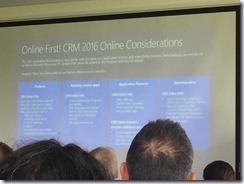Microsoft Canberra
15/08/2017
Notice Board
- Dynamics 365 plugin deprecated
- Canberra DC/Azure regions announced – early 2018 (first half)
- Dynamics 365 – put pressure on reps 🙂
CRM Saturday – Sydney last weekend
- International UG event
- Canberra 2018 call for speakers
CRM Just 1 Tip
365 Online – Reset & Copy
Reset tenancies between sandbox. Reset to OOTB (to when created). No data; solutions, plugins
Full copy or minimal copy
Must be Global Admin
Via 365 portal (Admin centre)
Locate instance; select target state (of Dynamics) and choose modules, language and currency
Only works on sandbox.
Copy is limited to 100GB
FULL copy does a full clone
Minimal copy only copies a selection of entities
Main Presentation: eBorderForce
Case Study
Project comes from earlier days (pre-Border Force).
Vision: deliver digital transformation through mobility platform
Combination of equipment (Surface Pro 1) and software. PoC in lab environment. Business engagement and partnership essential.
Task: reduce administration overhead, modernise apps
Platform complete. Asked business what their #1 pain/problem was. Analyse business process, lots of paper-based activities. Much manual data entry.
Many processes impacted by disjointed or incomplete manual processes.
Requirements/Constraints
- Industrial environment
- Offline mode
- Portable access
- Safety gear/in use
- Accessibility = efficiency gains
- Can interop with devices whilst working
- Users can cache their workload
Outcomes
- More than doubled efficiency
- More personnel conducting searches instead of doing administration
- Cargo released faster
- Better handling of data (double entry removed)
- Correlation of data more effective
- Goods released 24 hours sooner
- Reduced administrative blockers
Solid platform
Worked closely with business
Did not replace systems, added business automation
Technical
Sea Cargo – extension
Different business processes, different drivers
Integration! Dynamics as an adapter. Mobile to CRM 2015 via SOAP adapter to ESB to legacy system.
Web services written to simplify ESB integration. Plugins and orchestration inside CRM to manage integration.
- Surface Pro 3
- Direct Access, ADFS, configured for IFD, BitLocker on devices
- Lync/Skype,
- SSRS for printable reporting
- WCF/SOAP for integration
- Azure for Dev/Test and TFS for build automation
Azure provided ‘quick start’ and remote work opportunities. Tight timeframes, long lead times on procurement of onpremise environments.
Windows App driven (mobile client)
Field Service an option (maybe not viable at the time)
Common interface; different business process. Air and Sea different apps, same UI and usability
Baked synch functionality into the app. Sea cargo app has different users, had to expose the synch option through UI
Reporting – provided live data instead of waiting for a week for mainframe data
Metrics! Real time stats for scanning KPIs, live on dashboards & screens, driving other processes. Sometimes this replaced whiteboards and bespoke SharePoint dashboards
Integration
Reference data (overnight sync)
AD for group membership
SQLite for syncing
ESB messages to/from (secure)
ADFS – client ID configured
Certificates (expiry)
Benefits
Security model, extensibility, integration options, reporting
Challenges
Different processes
Integration (moving parts)
Shared platform (coordination)
Deployment
App UI vs CRM UI consistency
Syncing (client-server)
No peer-to-peer
BLOB storage (take photos), CRM attachment limitations
Offline states
CanD365UG
On-premise version of PowerBI?