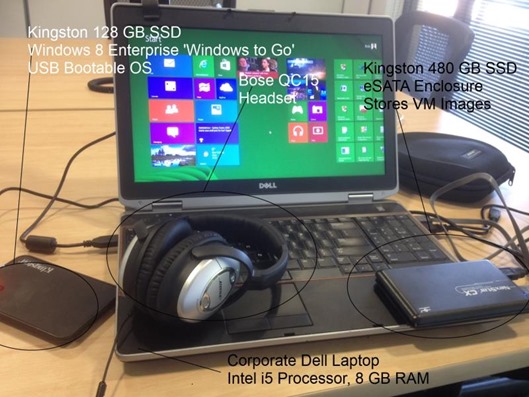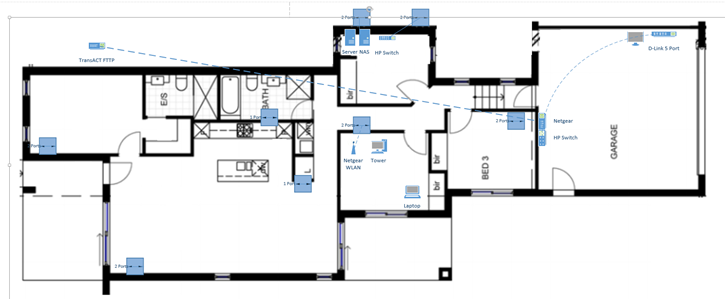Welcome to the Advance Configuration and Power Interface (ACPI).
If you’ve not heard of this before, you probably aren’t using a laptop 

Well, in any case, you might want to take this little tip on board..My Motion Tablet recently developed some kind of ACPI "hiccup".
Everything’s been swell in the past six months until about a week and a half ago. Windows XP Tablet Edn started to sleep without warning and for no apparent reason.
The Event Log only held the following message "The embedded controller (EC) hardware didn’t respond within the timeout period." Not overly helpful. Anyhow, the basic remedy is to reflash the system BIOS (Basic Input/Output System).
So, I went and reflashed. Always fun and always a little living dangerously, I say.
The good news: the flash took, and everything appeared normal. Rebooted and Windows comes up with no worries. So, I’m still getting the ACPI error code in the System Log, but the machine no longer hibernates or sleeps – one symptom fixed.
New problem: Windows doesn’t correctly display the amount of remaining battery power. It’s stuck on 82%. Worse, that number decreases when AC power is removed! Does this mean the batteries aren’t charging? Is it a by-product of flashing the BIOS? #@$%!
After a bit of thought, it occurred to me how best to solve the problem. I brought out the smaller profile 2 hour battery which I used on Wednesday (it only had approx 7% charge left) and replaced the "el chunko" 5 hour battery. I let the machine discharge the battery right down. One accomplished – with the machine fully powered down – I connected AC and left her charge for about 15 – 20 minutes, before booting it.
Decent news, Windows reports charged to 25% (or something like that). Better yet – it reports the battery as (charging) and the charge percentage is increasing. Next step: discharge the big battery.. (in essence, repeat the steps).
Problem: ACPI message still appears in the Sytem log on boot. Lets save that for a rainy day..
If you have any ACPI/BIOS related questions or problems, email me rob.sanders@gmail.com.