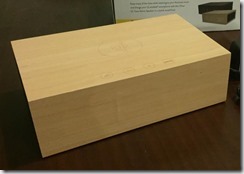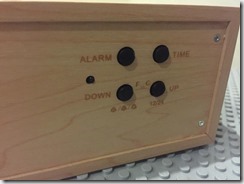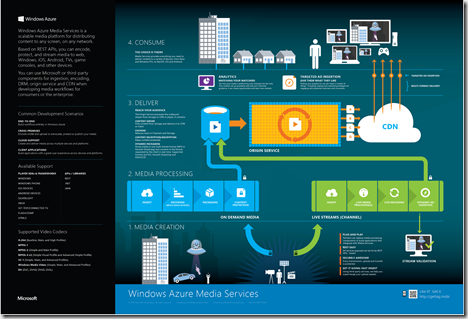In recent years, we’ve seen some outstanding developments in mobile telephony. One such innovation has been the introduction of Qi (inductive power standard) wireless charging. For the most part, the majority of modern mobile handsets (except iPhones!) now include Qi wireless charging as standard. For most others there are phone cases available which support Qi.
Assuming you have native support or use a case, the next problem to solve is how you charge your device? Enter the Olixar Qi-Tone Alarm Clock. There are a few wireless charging options on the market, but is there room to integrate more features? The answer is quite simply, of course!
Let’s take a closer look.
The Olixar fundamentally doesn’t require too many cables – wireless! – so what’s included is fairly minimal. There’s a power cable with multiple plug support (very handy) as well as an audio cable and an instruction book. The device is quite easy to operate, but the instructions are clear if you need to refer to them.
The alarm itself is nicely weighted and feels very solid. The time display (when unpowered) is only barely visible, it looks like a solid block of wood which is a nice aesthetic. This is something which would look great on a desk or in a workplace setting, but equally not out of place on a bedside table.
Features
The alarm is more than just a clock and thermostat. It features Bluetooth connectivity and has fairly impressive sound quality for built-in speakers. Then there’s the wireless Qi charging capability to top it all off.
The audio jack cable also provides a capability to plug in an external audio source, if you don’t have a Bluetooth option. There’s also a built in microphone so you can engage with complete hands free teleconferencing,
Finishing touches
We’ve covered off the inclusions, the looks and the features but the real touch is seeing the unit powered on. The display shines through the front of the device and looks amazing. Don’t take my word for it:
The device is also quite child friendly, as demonstrated in the second photo, above. The unit features touch sensitive controls on the top of the device which is used to enable/disable Bluetooth, snooze the alarm and adjust volume levels.
Finally – the alarm. The alarm is quite surprising, it simulates an old fashioned alarm clock ring. The only quibble with the unit is that to disable the alarm, you must press one of the four buttons on the rear of the unit. This is slightly inconvenient if you place it in a location which is hard to access the back of the device.
This is a nicely finished wooden alarm clock with some very intelligent features. If you have a Qi or Qi-enabled device, you’d have to be tempted to look at this device for the home or the workplace. Even if you lack a Qi-device, the bluetooth connectivity and other features make it a fine addition to your desk.
You can find many more interesting accessories from the great range at MobileZap.